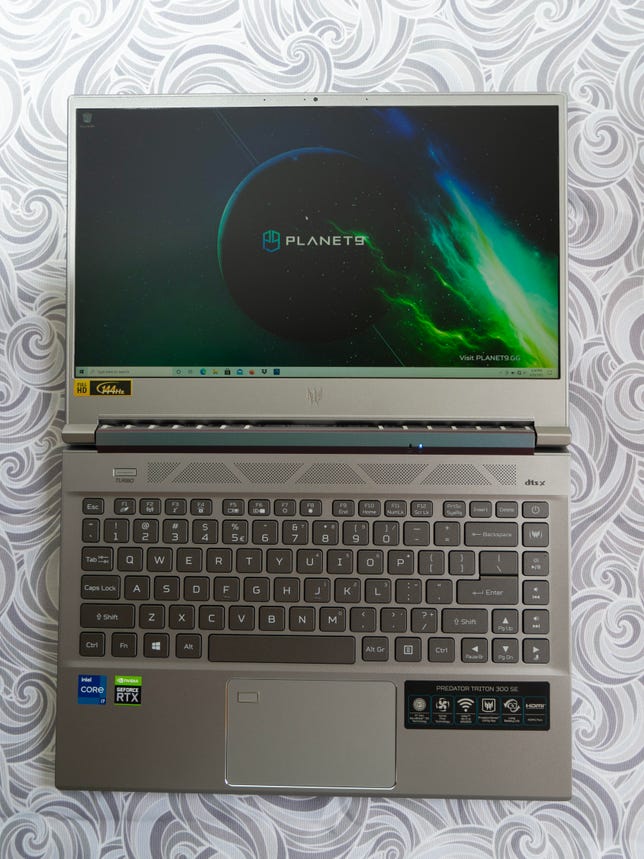Microsoft Surface Laptop 4 15-inch review: Far from the cutting edge
Deja vu. Just like last year's Microsoft Surface Laptop 3, the 2021 Surface Laptop 4 indistinguishes itself by its utter averageness. It's still not particularly light, or fast or feature-packed. It's not inexpensive or full of cutting-edge tech and it doesn't have an especially long battery life. It's faster and has better battery life than the older model, but so does every other laptop updated for 2021. But it's also still reasonably portable, sufficiently fast, pleasantly sleek looking, durable, somewhat upgradeable, and backward-compatible with previous power supplies and Surface Connect accessories sold by Microsoft.
Very little has changed for this generation. It's been bumped to the 4000-series of the AMD Ryzen 7 mobile processor and 11th-gen Intel Core i7-11875G7, plus storage and memory increases and newer Wi-Fi and Bluetooth. Given the rote upgrades, it's a bit annoying that Microsoft chose to use the last generation (Zen 2) of the AMD CPUs rather than the current and faster 5000 series (Zen 3), though that's probably due to the timing of the laptop's release. It's also par for the course: the Surface Laptop 3's AMD CPU was also an older-than-current generation.
Like
- Retains the thin, sleek look
- Solid performance and battery life
Don't Like
- Screen still has wide-ish bezels
- Too few ports
- Can't upgrade memory
The Ryzen 7 4980U processor in the 15-inch system is dubbed the Ryzen 7 Microsoft Surface Edition. That made sense last year when the processor differed from the rest of its siblings by the addition of an extra graphics core (compute unit) its Vega 9 integrated graphics. But this year's CPU is effectively identical to the Ryzen 7 4800U, albeit with clock speeds a mere 200MHz faster, and in fact its Vega 8 integrated GPU has one CU less than the chip in the Surface Laptop 3.
Note that this year's AMD model will always outperform last year's simply because the older model used a lower-end Ryzen 5, not a Ryzen 7, and the AMD model will likely outperform the Intel model, at least on multicore-intensive tasks, simply because it has 8 cores compared to the Intel's 4.
The 3:2 aspect ratio, 201 pixel-per-inch display is the same as before; nothing to get excited about unless you're upgrading from an old laptop with a dim screen. It's fine for work, but somewhat washed out for Netflix. There are two color profiles which come with it, a standard sRGB and an "Enhanced" mode, but the latter seems to be the native screen profile and looks like it just increases the contrast. It retains the same old sufficient 720p webcam and the paucity of ports -- one each USB-A and USB-C plus an analog headphone jack.
Read more: Meet Microsoft's new Modern family of work-from-home audio accessories
The under-the-hood-only updates mean much of what we liked and disliked about the Surface Laptop 3 remain the same, from the slim and sleek design to the insufficient number of ports and soldered memory. This year I'll toss in the somewhat stodgy looking screen bezels because it uses the same screen in the same chassis as before; even Apple finally overcame bezel inertia for the MacBook Pro a few years ago.

Still slim and still Microsoft Surface Connector powered.
Sarah Tew/CNETDown to business
Microsoft offers only AMD processors in its consumer-focused models, but both AMD and Intel for its Surface Laptop 4 for Business line. The two sales channels differ by the variety of configurations and version of Windows they offer -- Windows 10 Home versus Windows 10 Pro. The biz prices are about $100 higher.
Microsoft Surface Laptop 4 (15 inch)
| Price as reviewed | $1,700, £1,649, AU$2,699 |
|---|---|
| Display | 15-inch 2,496 x 1,664 (201 ppi, 3:2 aspect ratio) pen and touch display |
| PC CPU | 2.0GHz AMD Ryzen 7 4980U |
| PC Memory | 16GB 4,267MHz LPDDR4 |
| Graphics | AMD Vega 8 |
| Storage | 512GB SSD |
| Ports | 1 x USB-C, 2 x USB-A (1 in power brick), headphone jack, 1 x proprietary (Surface Connect port) |
| Networking | Intel(R) Wi-Fi 6 AX200, Bluetooth 5.1 |
| Operating system | Microsoft Windows Home (2H20) |
| Weight | 3.4 lbs/1.5 kg |
The pricing for the 15-inch model starts at $1,300 (£1,469, AU$2,499) for AMD and $1,800 (£1,799, AU$2,849) for Intel, but the AMD base models have only 8GB of RAM. You really can't run Windows 10 very well in 8GB except for maybe lightweight cloud-based applications and possibly enterprise remote PC software like Citrix Desktop. The flip side is that 32GB is overkill for most software you'd be running on this laptop. So if you're going to opt for the 15-inch Surface Laptop 4, I recommend the 16GB memory, 512GB SSD models.
That's still a lot to pay for what you get compared with competitors: Laptops like the Lenovo Yoga 9i, a 2-in-1 which is smaller at 14 inches but superior in almost every other way for hundreds less. On sale, it might be a different story. That model even has discrete graphics for gaming; there's not a ton of graphical muscle here with the integrated Intel Iris Xe or AMD Radeon Vega 8 graphics. The heavyweight multiplatform shooter Outriders was choppy even at the lowest graphics preset, but lightweight Hades, the recent award-winning indie game, ran perfectly.
Overall, the Surface Laptop 4's AMD CPU performed very well for its size class. At 11-12 hours, battery life was much improved over the previous generation, to the tune of about 2.5 hours, and quite competitive for its size.
Toss in some wonky USB-C and touchscreen behavior I experienced -- they both stopped working until a random reboot fairy sprinkled some magic dust on them -- and it's hard to place the Microsoft Surface Laptop 4 in the top tier of models we've tested over the past couple of years. But you'll probably be perfectly happy with it, especially if your IT department buys it for you.
Geekbench 5 (multicore)
Surface Book 3 (15-inch)
Surface Laptop 3 (15-inch Intel)
Asus ZenBook Duo 14 UX482
Surface Laptop 4 (15-inch AMD, 2021)
Note:
Longer bars indicate better performance.Cinebench R20 (multicore)
Surface Book 3 (15-inch)
Surface Laptop 3 (15-inch Intel)
Asus ZenBook Duo 14 UX482
Surface Laptop 4 (15-inch AMD, 2021)
Note:
Longer bars indicate better performance.3D Mark Fire Strike Ultra
Surface Book 3 (15-inch)
Surface Laptop 4 (15-inch AMD, 2021)
Surface Laptop 3 (15-inch Intel)
Note:
Longer bars indicate better performance.Video streaming battery test
Surface Laptop 3 (15-inch Intel)
Surface Laptop 4 (15-inch AMD, 2021)
Asus ZenBook Duo 14 UX482
Surface Book 3 (15-inch)
Note:
Longer bars indicate better performance.PCMark 10 Pro Edition (complete)
Surface Laptop 3 (15-inch Intel)
Surface Book 3 (15-inch)
Surface Laptop 4 (15-inch AMD, 2021)
Asus ZenBook Duo 14 UX482
Note:
Longer bars indicate better performanceSystem configurations
| Asus ZenBook Duo 14 UX482 | Microsoft Windows 10 Home (64-bit); 2.8GHz Intel Core i7-1165G7; 8GB DDR4 SDRAM 4,267MHz; 128MB Intel Iris Xe graphics; 512GB SSD |
|---|---|
| Microsoft Surface Book 3 (15-inch) | Microsoft Windows 10 Home (1909); 1.3GHz Intel Core i7-1065G7; 32GB DDR4 SDRAM 4,267MHz; Intel Iris Plus Graphics and 6GB Nvidia GeForce GTX 1660 Ti with Max-Q design; 512GB SSD |
| Microsoft Surface Laptop 3 (15-inch, Intel) | Microsoft Windows 10 Home (1903); 1.3GHz Intel Core i7-1065G7; 16GB DDR4 SDRAM 2,667MHz; 128MB (dedicated) Intel Iris Plus Graphics; 256GB SSD |
| Microsoft Surface Laptop 4 (15-inch, AMD, 2021) | Microsoft Windows 10 Home (2H20); 2.0GHz AMD Ryzen 7 4980U; 16GB LPDDR4 SDRAM 4,267MHz; tkGB (dedicated) AMD Radeon Vega 8 Graphics; 512GB SSD |
Source
Tags:
- Microsoft Surface Laptop 4 15 Inch Review Far From The Madding
- Microsoft Surface Laptop 4 15 Inch Review Farmers
- Microsoft Surface Laptop 4 15 Inch Review Farmer S Dog
- Microsoft Surface Laptop 4 15 Inch Review Farmacy
- Microsoft Surface Laptop 4 13 5
- Microsoft Surface Laptop 4 Specs
- Microsoft Surface Laptop Review
- Microsoft Surface Pro 8
- Microsoft Surface Keyboard