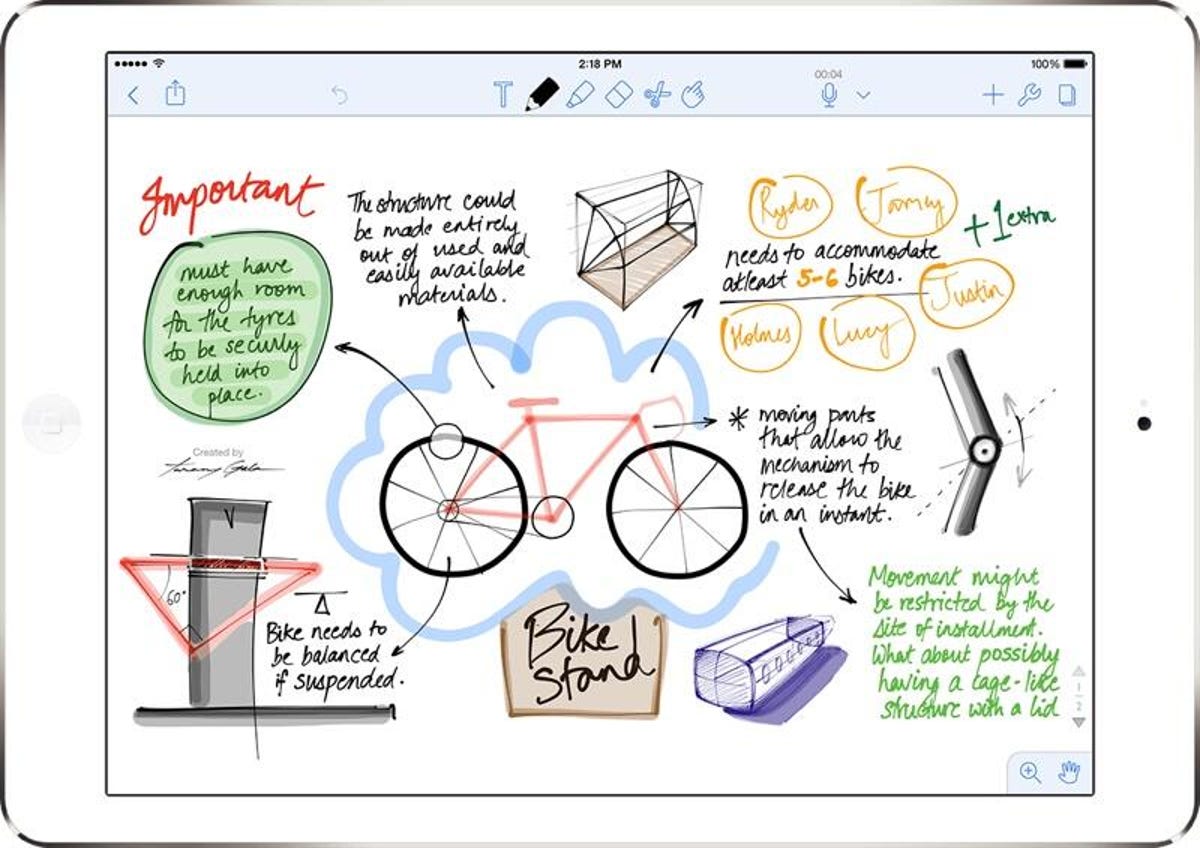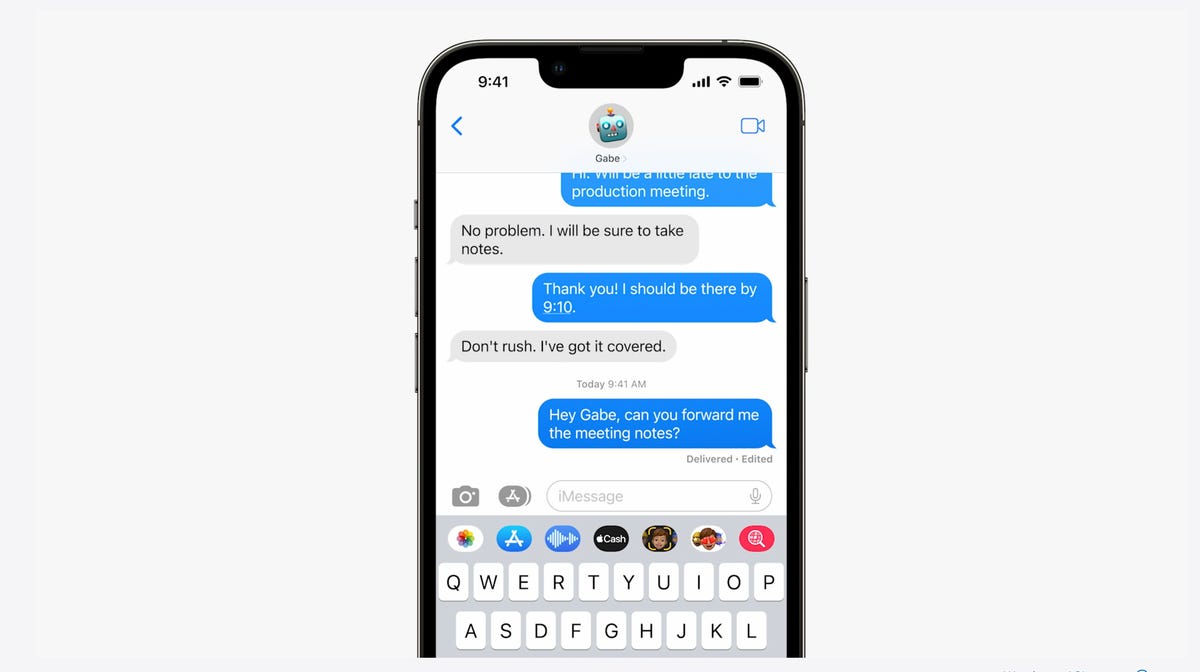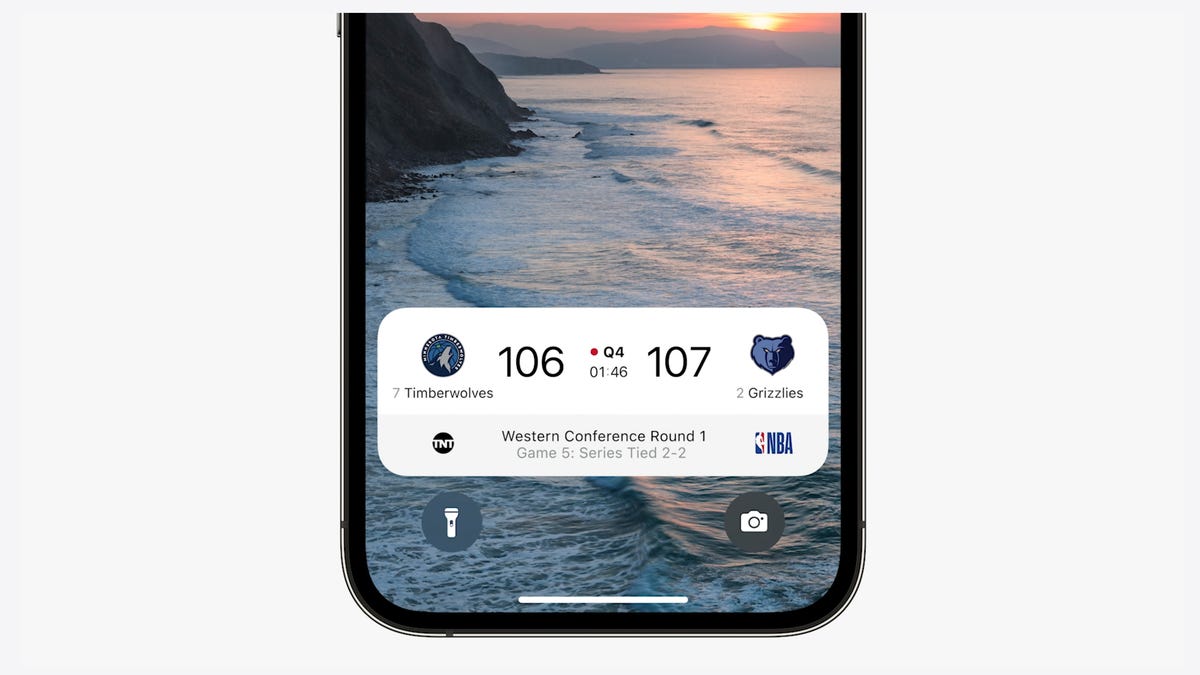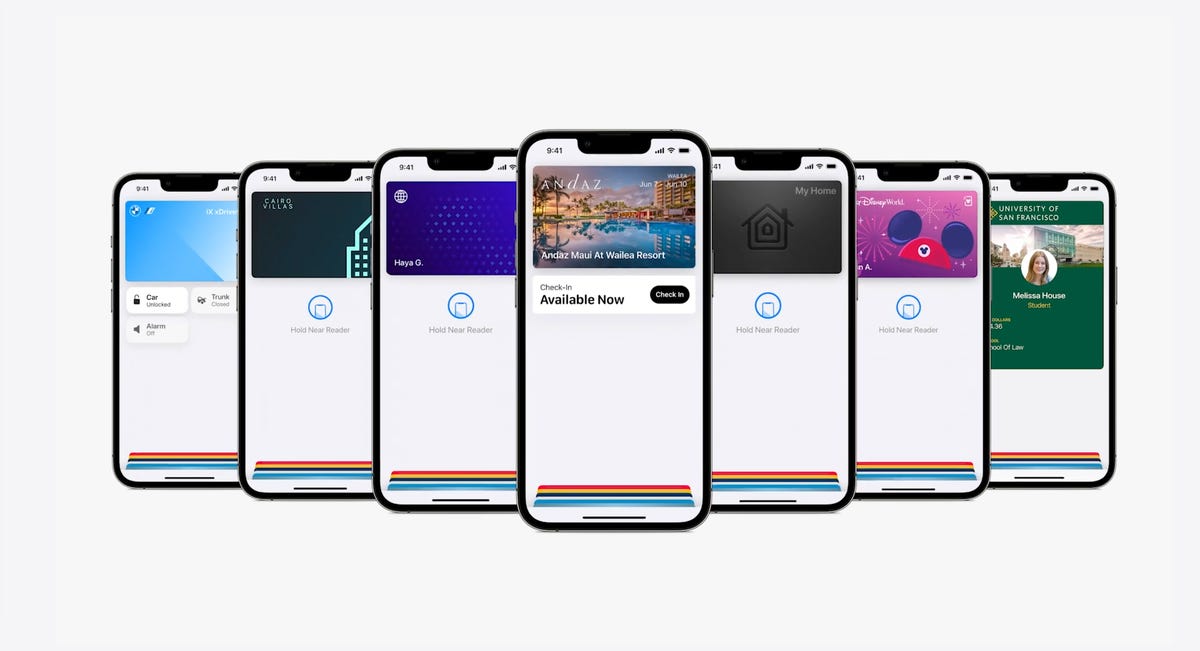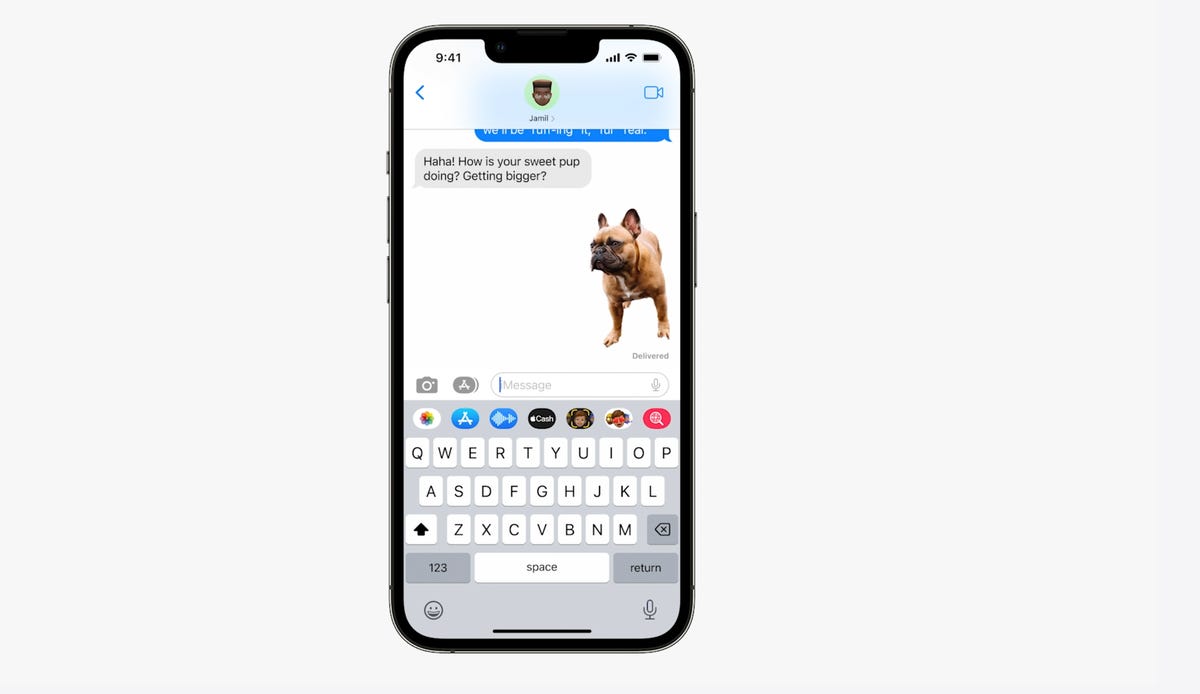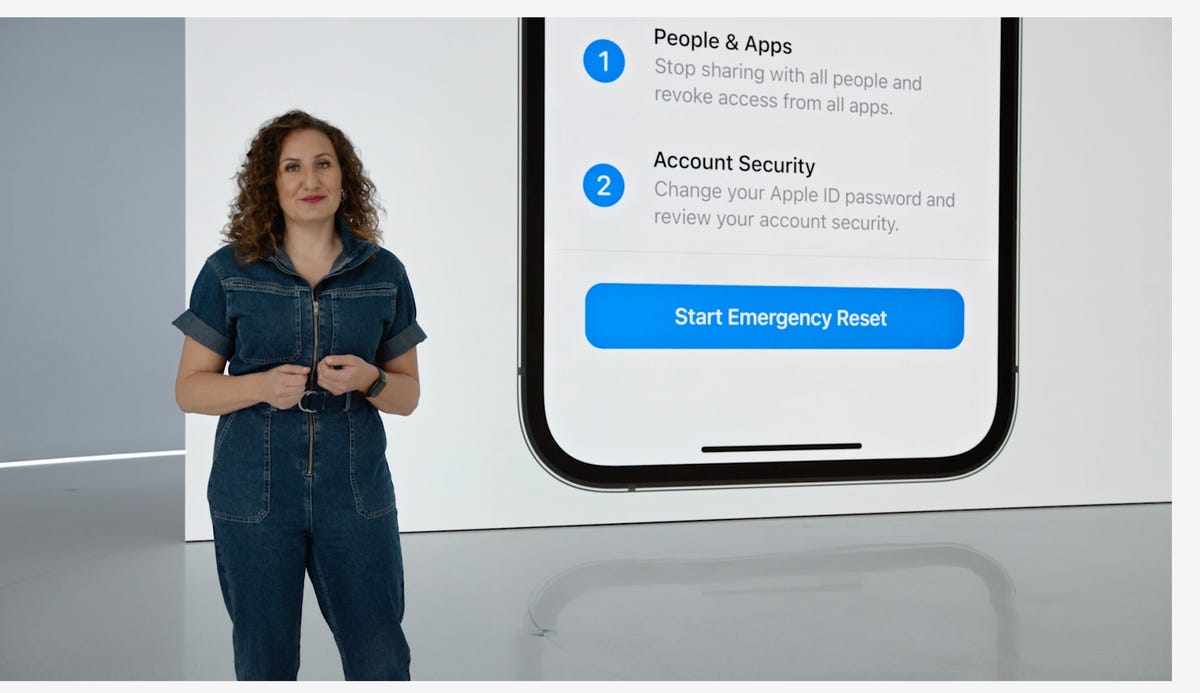Apple TV Plus: Every New TV Show Arriving in September
Apple TV Plus is one of the newer streaming platforms vying for your attention, and there's good reason to start watching. It's stocked with big names and some hit shows, from the first season of Severance to the heartwarmingly adorable Ted Lasso to Reese Witherspoon's Emmy-winning drama The Morning Show.
Like rivals Netflix, Hulu and Amazon Prime Video, Apple TV Plus is filled with exclusive, original content. But unlike the other services, Apple streams only content it has made itself. That meant that when the service launched in November 2019, the catalog wasn't huge, but it's filling out fast.
Here's what's coming to the streaming service this month, followed by our guide to some of the best TV shows on Apple TV Plus.
Read more: Apple TV Plus: Everything to Know About Apple's Streaming Service
What's new this month
Here's every show coming out in September.
September 2
- Life by Ella (2022- ): A series about a teenage girl named Ella who is bouncing back from cancer and ready to embrace life.
September 9
- Central Park, season 3 (2020-): An animated show about a family who lives in Central Park and try to save it from a developer.
- Gutsy (2022): This documentary series follows Hilary and Chelsea Clinton as they meet "the world's bravest and boldest women."
September 16
- Sago Mini Friends (2022): An animated series for young kids about being thankful.
September 30
- Wolfboy and the Everything Factory, season 2 (2021-): An animated fantasy series for kids about the adventures of a boy in the "magical spryte realm of the Everything Factory." It's executive produced by Joseph Godron-Levitt.
Best Apple TV Plus series
Loot (2022-)
After Molly Wells (Maya Rudolph) catches her tech billionaire husband (Adam Scott) of 20 years cheating on her, she divorces him and ends up with not only $87 million, but a question of what to do with her life. The answer? Get involved with a philanthropic foundation she didn't even know she had. Along the way, she finds grounding with her new coworkers -- but not without plenty of comedic, out-of-touch-millionaire flaps along the way. The show was co-created by Alan Yang, who was also involved in Parks and Rec and Master of None.
Home Before Dark (2020- )
Inspired by the reporting of real-life journalist Hilde Lysiak, Home Before Dark follows the story of a young girl who moves from Brooklyn to a small lakeside town. It starts slow but features some strong central performances, particularly in the lead role.
Truth Be Told (2019- )
Truth Be Told is a drama for true-crime fans, riding the recent trend of crime podcasts in a fictionalized form. Octavia Spencer and Aaron Paul play a podcaster and a prisoner united by a horrific crime years before, kicking off a whodunit that draws in both their families in an entertaining mix of a character-driven drama like Big Little Lies with true-crime stories like Making a Murderer and The Staircase.
Servant (2019- )
Sixth Sense director M. Night Shyamalan brings his brand of creepy domestic drama to episodic TV in Servant, created and written by Tony Basgallop. After a devastating loss, two bereaved parents adopt a hyperrealistic baby doll to help them tackle their grief, but danger and deception lurks in the nursery.
The Afterparty (2022- )
A comedic murder mystery in the same vein as Rian Johnson's 2019 film Knives Out, The Afterparty is a star-packed whodunnit that will keep you guessing and laughing with each episode. Tiffany Haddish, Dave Franco, Ilana Glazer, Ben Schwartz and more lend their talents to the show. If you're one to opt for a mystery-comedy mixture, The Afterparty should shoot right to the top of your to-stream list.
Severance (2022- )
This show has a fascinating premise: People can choose to undergo a procedure called severance, which separates their work-related and personal memories. Adam Scott's character spends eight hours of the day in a sanitized, strikingly white office space with no recollection of his outside life. Soon, a former co-worker shows up with a warning about the strange company. A mind-bending and suspenseful sci-fi thriller -- enjoying Severance is no work at all.
The Shrink Next Door (2021)
In my book, any show that casts both Will Ferrell and Paul Rudd as its leads is already doing something very right. In the drama miniseries The Shrink Next Door, Ferrell and Rudd play characters on opposite ends of the personality spectrum -- Ferrell is a sniffling, timid textile business owner, and his co-star is an egotistic therapist with manipulative tendencies. When the two are together, the result is both unsettling and tantalizing, making The Shrink Next Door something you'll want to check out for yourself.
Ted Lasso (2020- )
You don't need to like sports to love comedy series Ted Lasso. Produced by the show's Golden Globe-winning star Jason Sudeikis with Scrubs creator Bill Lawrence, it follows relentlessly upbeat American coach Ted Lasso as he takes charge of an English soccer team. Think of it as Friday Night Lights crossed with Saturday Night Live (in London). Season 2 is streaming now.
For All Mankind (2019-)
For All Mankind offers an alternate timeline of what would have happened if the Soviets had landed on the moon first. The short answer is the never-ending militarization of space, but the show is so much more expansive than that. If you're looking for a sci-fi thriller with plenty of interpersonal drama and political intrigue, For All Mankind is solid choice.
Tiny World (2020- )
A nature show, focused on small creatures, narrated by Ant-Man himself, Paul Rudd. Absolute genius.
Like seemingly every single one of these modern nature documentaries, Tiny World is gorgeously shot and brilliantly compelling.
Long Way Up (2020)
Ewan McGregor and Charlie Boorman get back on their bikes and head north from Argentina through South and Central America. In this sequel to the popular travel shows Long Way Round and Long Way Down, the petrolhead duo goes green. They cover 13,000 miles and 13 countries on Harley-Davidson LiveWire electric motorcycles.
Trying (2020- )
In this British comedy, couple Nikki and Jason want to have a baby but struggle to conceive. They decide to adopt -- a process that inevitably throws new challenges their way. Trying offers charm and low-stakes fun, and it also happens to be laugh-out-loud funny. If you're in need of some lighthearted TV time, this show has you covered.
Little America (2020- )
Ordinary people dream big in Little America. A heavyweight cast tells stories of immigrants living their lives in a heartwarming anthology series packed with a mix of funny, sweet, romantic and often surprising tales.
The Mosquito Coast (2021- )
Justin Theroux stars as Allie Fox, an oddball inventor taking his family off the grid in protest against society's failings. Apple's heavyweight drama is based on the novel by the actor's uncle Paul Theroux (previously filmed with Harrison Ford in 1986). Now season 1 has wrapped up, Apple has already renewed this modern version of The Mosquito Coast for a second season.
Lisey's Story (2021)
Adapted by Stephen King from his own novel, Lisey's Story stars Julianne Moore as a grieving widow spookily revisiting her marriage to her late husband, a famous novelist played by Clive Owen.
Prehistoric Planet (2022)
Prehistoric Planet gives viewers a look at the world of dinosaurs. Using realistic computer-generated dinos, and structured like a nature documentary series down to the camera shots, it's easy to forget you're not watching real footage. To top is off, David Attenborough narrates.
Mythic Quest: Raven's Banquet (2020- )
Mythic Quest: Raven's Banquet is a must for anyone with even a passing interest in video games or the industry that produces them. It's unique, funny and earnest in parts. It treads familiar territory but is well worth a watch.
Dickinson (2019-2021)
Dickinson takes the story of real-life American poet Emily Dickinson and shoehorns it into a period drama of sorts. It's hardly historically accurate -- Emily and her teenage friends act more like characters from Riverdale -- but it is entertaining.
The Morning Show (2019- )
Reese Witherspoon and Jennifer Aniston produce and star in a timely series tackling office politics in the #MeToo era, as a TV network is rocked by the indiscretions of a host played by Steve Carell. Among the compelling performances, Billy Crudup won Outstanding Supporting Actor in a Drama Series at the 2020 Emmy Awards. The award-winning drama, strong cast and timely themes make The Morning Show worth a watch.
Defending Jacob (2020)
Chris Evans stars in a dark-tinged legal drama about a family caught up in a Massachusetts murder mystery. Defending Jacob may be familiar territory, but fans of absorbing character-driven crime dramas will get sucked in.
Source