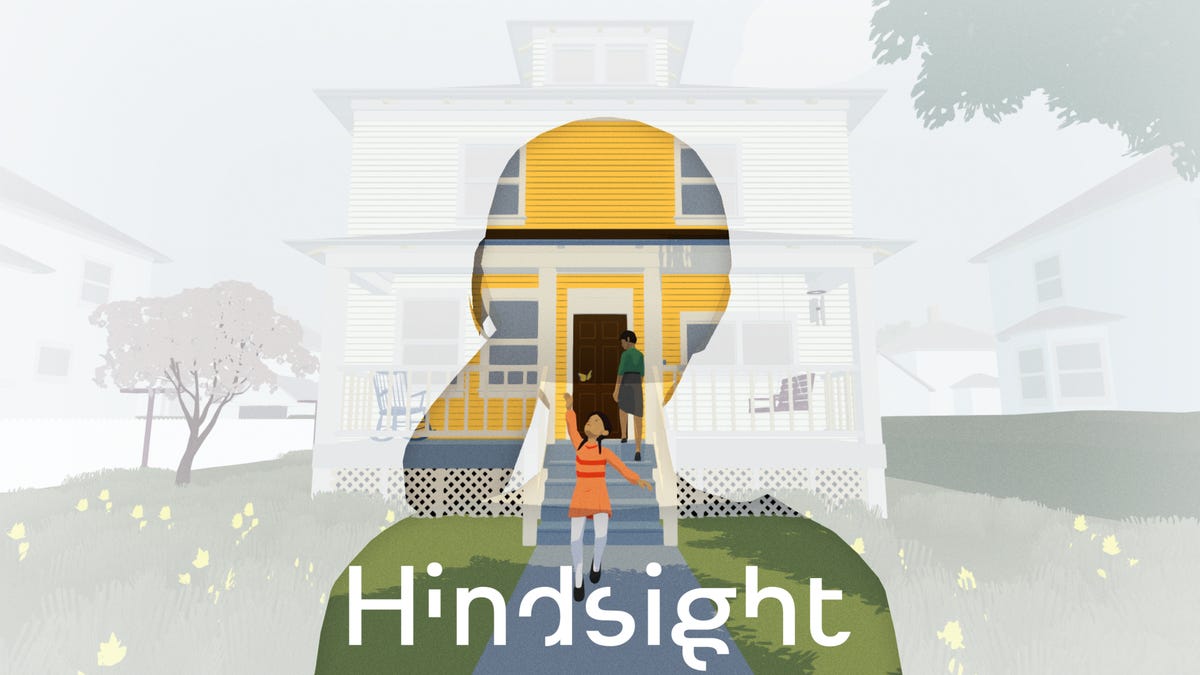Apple Watch: It's been 5 years since my original review, and it holds up
I'd love to say that when I first put on the Apple Watch, I'd never seen anything like it before. But of course, that's not true. By late 2014 I'd been surrounded by smartwatches for a few years. So when Apple announced it was making its own watch, my thought (as so often with Apple) was: finally.
The first smartwatch I reviewed at CNET was the Martian Passport, an analog watch that could make phone calls. It sounds so primitive now, but it was cool in early 2013. The Pebble Watch followed, and the Steel version became my favorite: It was like a Casio watch turned into a useful little pager-assistant. It was simple and had long battery life, and it was great.
There were others, too: Samsung's first smartwatches were ambitious (a camera?). Google's first Android Wear watches arrived in 2014. Meanwhile, there were Fitbits and Jawbone trackers galore.
I say this to lay the groundwork for the Apple Watch and what its impact was. Like the iPhone wasn't the first smartphone, the Apple Watch wasn't the first smartwatch... but it made the biggest footprint. It was another step validating that a world of wearables was here to stay.
I was able to wear the Apple Watch a month before it went on sale. I spent a ton of time with it, getting used to both how it handled phone calls, and the activity tracking rings. I looked at my heart rate measurements. I accidentally ordered an Xbox One with an early Amazon app.
The Watch was, much like the first iPhone, sometimes feature-limited. But it also had some features that already stood out.
My original review was updated a year later, which you can read here. Some parts have changed, clearly, and Apple has updated the OS. But I'll comment on what I wrote then, and how I felt, and how that's evolved. Quotes from the original review are in italics.

The gold Apple Watch, way back when.
James Martin/CNETAn excellent design, with luxury overtones
Apple wants you to think of the Apple Watch as fine jewelry. Maybe that's a stretch, but in terms of craftsmanship, there isn't a more elegantly made piece of wearable tech. Look at the Apple Watch from a distance, and it might appear unremarkable in its rectangular simplicity compared with bolder, circular Android Wear watches. It's clearly a revamped sort of iPod Nano. But get closer, and you can see the seamless, excellent construction.
The first Apple Watch came in aluminum, steel and ramped all the way up to a gold model costing more than $10,000. Compared to other smartwatches, it screamed luxury.
Certain touches felt luxurious, too: the fine-feeling Digital Crown, which spun ever so smoothly like a real watch part, for instance. The OLED display, which was a first for an Apple product, looked crisp and bright.
The most amazing part, maybe, were the watch bands. Apple created a really nice series of specially designed straps, from a steel link to a clever magnetic Milanese mesh that were extremely expensive and impressively engineered.
Its watch face designs were great, too, and they integrated some information from the iPhone that aimed to add at-a-glance ease of use. There was a Mickey Mouse watch face that danced! The Solar face showing sunrise and sunset, and the astronomy face that showed planetary alignments and moon phases, felt like magic. I wanted more, but Apple's assortment of watch faces was limited, and it didn't allow for third-party watch face design. That's still the case now.
A lot of the Apple Watch reminded me of the strides Apple began with the iPod Nano, which also had watch mode... and a Mickey Mouse watch face.

New technologies at first: fantastic haptics, a force-sensitive display
All Apple Watches have a new S1 processor made by Apple, that "taptic" haptic engine and a force-sensitive and very bright OLED display, which is differently sized on the 38mm and 42mm models. The watch has its own accelerometer, gyrometer and heart-rate monitor, but no onboard GPS. It uses Bluetooth 4.0 and 802.11b/g/n 2.4GHz Wi-Fi to connect to your phone or your home network. There's a built-in speaker and microphone, but no headphone jack.
As I wore the watch on the first day, I felt a rippling buzz and a metallic ping: one of my credit card payments showed up as a message. Apple's "Taptic Engine" and a built-in speaker convey both a range of advanced taps and vibrations, plus sounds. Unlike the buzz in a phone or most wearables, these haptics feel sharper: a single tap, or a ripple of them, or thumps.
Sometimes the feelings are too subtle: I don't know if I felt them or imagined them. My wrists might be numbed from too many smart devices. I set my alerts to "prominent" and got sharper nudges on my wrist.
The first watch introduced some ideas that eventually made their way to other iPhones. A "taptic engine" delivered on some amazingly refined vibration effects, ranging from a purr to a ping to a gentle tap. These were way ahead of what anybody else was doing -- and they weren't just a gimmick. The notification types associated with unique vibrations felt distinct. Sometimes, the vibrating taps on the first Watch weren't as powerful as I wanted. But with later updates, the haptics made parts of the interface seem real: virtual wheels, clicking as if moving with invisible gears.
The more advanced haptics made their way to the iPhone next, making us used to them now. Other phones, game consoles like the Nintendo Switch, and VR accessories, have evolved haptics since, but the Apple Watch was the first mainstream device that upped the haptics game.
Force Touch was another wild idea: Apple made its watch display force-sensitive, meaning a deeper press could work like pushing a button. Though this idea was refined further into 3D Touch on the iPhone 6S, 3D Touch was a technology that never became as necessary as expected, and current iPhone models have dropped the pressure-sensitive display tech completely.
The Apple Watch still has Force Touch, though, and I think it always will.

Digital Touch: I never used it much after that.
Sarah TewLots of features. Too many features?
As you can see, this is a lot of stuff. Did I have fun using the watch? Yes, mostly, but there are so many features that I felt a little lost at times. There are so many ways to interact: swiping, touching, pressing harder into the display, a button and a clickable digital crown-wheel. Plus, there's Siri. Do I swipe, or click, or force touch or speak? Sometimes I didn't know where an app menu was. Or, I'd find getting back to an app I just had open would require an annoying series of crown clicks, swiping through apps, then opening the app again.
There's a reason I used the word "complicated" to describe my feelings using that first Apple Watch. Setting up bits of information, called complications, was slow and not always intuitive. Apps took a while to load, and were sometimes so slow that it was easier to check my phone instead. Quick glances and notifications, and phone calls, were fine. Apple Pay on the watch was clever, but would I use it? I wished the watch had more battery life.
I didn't like the overcomplicated feel. The design of the OS, and the card-like swappable mini-view apps that used to be on the Watch like a dock, changed over time. It's gotten better since.
Storing music on the watch, while it took a while to sync, was easier than attempts on Samsung Gear or Android Wear. Of course, I had to hunt for a good pair of Bluetooth headphones to connect with the watch.
Today I still forget to dive into and make the most of the apps on the watch. I just dusted off Walkie Talkie: it's cool. There's noise monitoring. One app lets me remote control my iPhone camera, which has been a huge help for my stay-at-home self-shot videos. The Remote app helps me when I lose the Apple TV remote every other day.
Third-party apps, and the grid of options? It turns out I don't use them much at all. I don't dig down deep into the layers of functions. I prefer what's on the surface: watch faces, and their readouts. But I've come to appreciate the watch's surprising number of options and settings. It's better than not having them at all.

The rings were the beginning.
Sarah Tew/CNETFitness: The ring idea was just the beginning
The Apple Watch doesn't work any fitness miracles that the rest of the wearable world hasn't already invented, and it doesn't ship with any new magical sensors that change the game. But the Apple-made integrated fitness apps, Activity and Workout, are far and away the best fitness apps on any existing smartwatch that isn't a dedicated "fitness watch" (Samsung Gear, Android Wear, Pebble and the like). A clever three-ring method of tracking daily activity, which simultaneously measures and rewards daily calorie burn, active exercise and standing up, feels like a fusion of rewards and metrics seen on the Nike FuelBand, Jawbone Up, Fitbit and others.
I appreciated Apple's complete-the-ring motivational activity tracker, which felt inspired by wearables like the Nike FuelBand (not surprising, since Apple's head of fitness, Jay Blahnik, arrived from Nike). For the red ring's daily goals, it's great. It felt too easy to complete the blue Stand ring, and it still does.
There are tons of fitness advancements Apple has made on the Watch in the last five years: GPS, resting heart rate, workout controls, social sharing, third-party app integration, swimming, modes for accessibility, activity trends -- and I haven't even discussed Apple's massive health aspirations like adding ECG, checking for falls, monitoring elevated or irregular heart rate or women's health tracking. There is some form of coaching and motivation, too. But I'd still love to see more of that. I hit a wall when trying to be fit, and there's only so much watches seem to help.
The first Apple Watch was more of a Fitbit. Now, it's more of a health companion. Those two worlds still feel like they need to dovetail and grow. There are missing features, too, like sleep tracking, which feels like the inevitable next step.

You still need an iPhone, just like in 2015.
Sarah TewIt was, and still is, an iPhone accessory
Much like most other smartwatches, the Apple Watch isn't a standalone device -- it's a phone accessory. Android Wear, Samsung Gear, Pebble and others work the same way. But here, you must own an iPhone 5 or later to use the Watch. A few Apple Watch functions work away from the phone, but the watch primarily works alongside the phone as an extension, a second screen and basically another part of your iOS experience. It's a symbiote.
One thing I noted back then was that you needed an iPhone to use the Apple Watch. Unlike other wearables that can pair with Android or iOS, or even sync with a computer, the Apple Watch was always designed to live symbiotically with the iPhone.
That's still the case now. Even with independent cellular options, and an on-watch App Store, you can't use the Watch without pairing to an iPhone. And it still won't work with Android. It's a shame, because a fully standalone watch could be a really helpful tool for many people who don't have iPhones, and it could even be a phone alternative (for kids, maybe).
Apple's AirPods created a gadget trinity where the Watch, the iPhone and AirPods can all work seamlessly together. But that trinity is an expensive one. The entry price of the Apple Watch has dropped, at least. But it feels like an extension of the iPhone more than its own device, even now.

The Apple Watch Series 5: much better, with a few similarities.
Sarah Tew/CNETToday: the best watch in a war of attrition
You don't need an Apple Watch. In many ways, it's a toy: an amazing little do-it-all, a clever invention, a possibly time-saving companion, a wrist-worn assistant. It's also mostly a phone accessory for now. In the months and years to come, that may change: with Apple's assortment of iPads, Macs, Apple TV and who knows what else to come, the watch could end up being a remote and accessory to many things. Maybe it'll be the key to unlock a world of smart appliances, cars and connected places. In that type of world, a smartwatch could end up feeling utterly essential.
I think back to what the Apple Watch was competing against back then: Jawbone, Pebble, Fitbit, Google's Android Wear, Samsung's watches, the Microsoft Band. A lot of competitors are gone now. Fitbit was acquired by Google. Samsung still has watches. Garmin makes lots of dedicated fitness watches. There are still plenty of more affordable relative newcomers, too.

The original Apple Watch, with the Pebble Steel, Moto 360 and the original iPod Nano with wristband (clockwise from top left).
Sarah TewIn a field of fewer alternatives, the Apple Watch's consistent addition of new features and ongoing performance improvements has made it the best option. It's Apple's commitment to gradual improvements that has made it a stand-out watch now, especially compared to the struggles of Google's Wear OS.
The Apple Watch is still an iPhone accessory. And it's still not an essential product. But it's become a really fluid and useful device, one with lots of key upgrades that work, and one that's a lot easier to use.
What's the best smartwatch now? The Apple Watch. That doesn't mean I don't want to see improvements: battery life, sleep tracking, a watch face store and most importantly, Android support and true standalone function. If the last five years are any indication, Apple will tackle these problems on its own... time.
Source