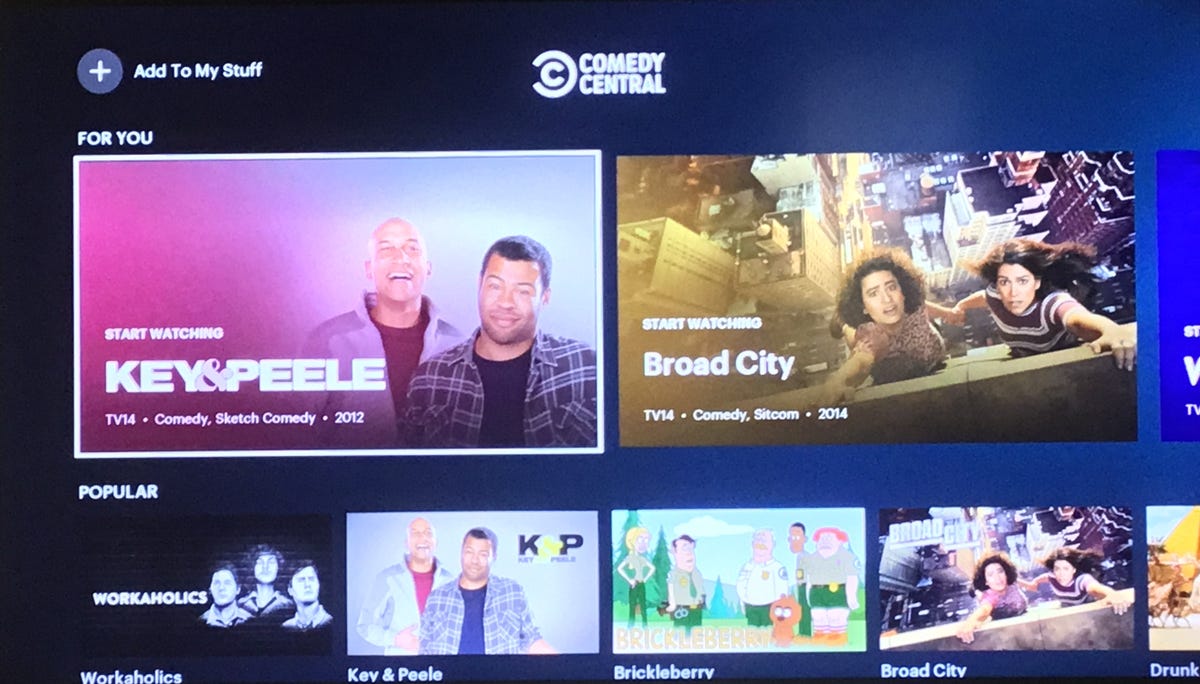How to Pick Your First Credit Card to Start Building Credit
Applying for your first credit card can involve a considerable learning curve. With hundreds of card options, lots of jargon and navigating the complexity of the US credit system, there's a lot to learn at once. And once you understand it, it can seem counterintuitive. For example, how are you supposed to build credit to get a credit card if nobody will issue you a card without credit history? It can be dizzying, to say the least.
Still, there are many reasons to want a credit card, chief among them is the ability to build credit history and improve your credit score. Your credit score, a three digit-number that represents your creditworthiness, can affect everything from whether you are approved for an apartment, your interest rates for auto loans and a mortgage and how many financial options you will have in the future.
Below, we review everything you need to know before applying for a credit card: the basics of how credit cards work, how to pick the right card for you, how to apply and how to use your card to build credit.
Read more: Best Debit Cards for College Students
The basics: How credit cards work
First, credit cards are not free money, sadly. What they are is a financial tool that, when used responsibly, lets you space out payments for purchases, build credit history and, in some cases, earn rewards like cash-back or airline miles. But credit cards can be extremely easy to misuse if you accidentally charge more than you can afford to pay back by the end of your billing statement. And if you miss payments, you risk crashing your credit and racking up interest charges.
The best way to avoid these pitfalls is to understand how credit cards work. Credit card issuers, typically a bank or credit union, will lend you a certain amount of money called credit, which you agree to repay. Payment processing networks, like Mastercard or Visa, act as the middleman and help facilitate payments and benefits.
Every card has a credit limit, which is the highest amount of money you can borrow in total. Your credit limit is usually determined by your credit score, income and the credit card issuer. So if you're applying for your first card and don't have a long credit history, you will probably be given a lower credit limit. Once you show responsible card use (paying balances on time and/or in full), you can request a credit limit increase.
At the end of the billing cycle -- which usually lasts about a month -- the credit card company will send you a bill that lists all your purchases made with the card. You can pay either the minimum payment that's due or pay off the bill in full. While paying the minimum payment will keep your account in good standing, the remaining unpaid balance will carry over to the next month, and you'll likely start accruing interest charges on any unpaid balance. Every card has its own annual percentage rate (APR), which is the total amount of interest and fees it charges on unpaid balances.
If you miss the payment due date, you may incur late fees, adding even more dollars to your debt. It's in your best interest to avoid this scenario by only charging what you can afford and paying your bill in full each month. Fees and interest charges can add up quickly and prevent you from paying off your debt as quickly.
How to pick the right credit card
With hundreds of credit cards available, picking the right credit card for you will depend on your current financial status, your future financial goals and your lifestyle. Many credit cards come with rewards like welcome bonuses, cash-back offers, discounts on certain purchases and travel points or airline miles. Cards with rewards typically come along with annual fees -- a yearly expense you pay to own the card -- though some do not.
The right card for you depends on your financial situation and goals. If you're just starting out, building credit with a student or secured credit card -- one that requires a security deposit that acts as your credit limit -- can help you build credit. If you're looking to earn rewards, look for a card with the most relevant perks for your spending habits and an annual fee you can recoup from your rewards.
Some credit card companies will solicit you directly or allow you to see if you are preapproved for a card. Since card companies run a hard check on your credit when you apply for a card, a move that can temporarily cause your credit score to dip, preapproval lets you see if you're likely to be approved before you apply. Preapproval doesn't guarantee you'll be approved -- it just means the credit card company thinks you're a good applicant for a particular card.
For those currently in school, there are specific credit cards made for students. These cards usually have a smaller credit limit, and may have a scaled-down combination of benefits and fees compared to traditional credit cards. Student cards usually have relaxed credit requirements, since many students don't have a significant credit history, thus making it easier to get approved.
A secured card is another option for those with no or low credit, looking to boost their credit score. Secured credit cards require a security deposit that acts as your credit limit. It is also a form of collateral, ensuring that the card balance will be paid even if you miss payments.
How to apply for your first credit card
Once you determine which card is best for you, you can begin the application process. While every credit card company has its own application, you will probably be asked to provide similar personal and financial information, like your name, age, employer, annual income and housing payment. With this information, the credit card issuer will run a credit check on you to decide if you fit the criteria for card approval.
After you apply, you will either be approved and granted a card or denied. CNET outlines steps to take to figure out why you're denied for a credit card in the worst case scenario.
How to build credit with your card
Your credit score reflects how good or bad you are at managing debt. It shows lenders your creditworthiness, or how much risk is involved when lending you money. Your credit score is determined by a few factors, including your payment history, amount of debt owed, the length of credit history, how much new credit you've taken on, and your credit utilization ratio, which we'll explain below.
Here are some common blunders to avoid to keep your credit score healthy:
- Not paying your minimum payment on time. In addition to being penalized with late fees and interest charges, late payments reported to credit bureaus indicate to future lenders that you are an unreliable borrower. Over time, consistently paying on time will build a strong credit history that will boost your score, making you eligible for better credit cards and interest rates.
- Using too much of your credit limit. Using more than 30% of your total credit line can affect your credit score negatively. This percentage is called your credit utilization ratio. So if your credit limit is $1,000, you would want to keep all your credit card purchases under $300 as a best practice. Using more of your credit lines indicates to lenders that you are a risky borrower.
- Closing credit card accounts. While it may seem reasonable to close an account for a card you don't use, it can actually lower your total available credit, lowering your credit utilization ratio and shorten your length of credit history. Depending on your situation, it may be better to keep the card open and use it occasionally. But, there are ways to cancel a credit card without destroying your credit.
Best picks for your first credit card
Intro Offer Intro Offer: Unlimited Cashback Match - only from Discover. Discover will automatically match all the cash back you've earned at the end of your first year! So you could turn $50 cash back into $100. Or turn $100 into $200. There's no minimum spending or maximum rewards. Just a dollar-for-dollar match.
APR14.49% - 23.49% Variable
Intro Purchase APR0% for 6 months
Recommended Credit Fair/New to Credit
- Earn 5% cash back on everyday purchases at different places each quarter like Amazon.com, grocery stores, restaurants, gas stations and when you pay using PayPal, up to the quarterly maximum when you activate.
- Earn 1% unlimited cash back on all other purchases – automatically.
Annual Fee$0
Intro Balance Transfer APR10.99% for 6 months
Balance Transfer APR14.49% - 23.49% Variable
Balance Transfer Fee 3% intro balance transfer fee, up to 5% fee on future balance transfers (see terms)*
Late Payment Fee None the first time you pay late. After that, up to $41.
Foreign Transaction Fees None
- Earn 5% cash back on everyday purchases at different places each quarter like Amazon.com, grocery stores, restaurants, gas stations and when you pay using PayPal, up to the quarterly maximum when you activate.
- Earn 1% unlimited cash back on all other purchases – automatically.
Our Take
The Discover it® Student Cash Back* card offers the best rewards spread of student credit cards. You'll earn the 1% flat rate on all purchases, but you can also earn 5% cash back with the bonus quarterly rotating category, on up to $1,500 in combined spending per quarter (then 1%). From now through September, the bonus category includes restaurants and PayPal purchases. For October through December, it includes Amazon.com purchases and purchases made through digital wallet apps. You do have to manually activate these bonus categories through your account to earn this higher rate, though.
We also like that this card offers an Unlimited Cashback Match welcome bonus -- Discover will match your cash back earned for your whole first year, essentially doubling your cash back at the end of your first year.
For more details, see our full review of the Discover it Student Cash Back.
Intro Offer N/A
APR15.24% - 29.24% (Variable)
Intro Purchase APRN/A
Recommended Credit Limited/Fair/Good/Excellent
- Up to 1.5% cash back on eligible purchases after making 12 on-time monthly payments.
- 1% cash back on eligible purchases right away.
Annual Fee$0
Foreign Transaction Fees $0
- Up to 1.5% cash back on eligible purchases after making 12 on-time monthly payments.
- 1% cash back on eligible purchases right away.
Our Take
The Petal 2 Visa Credit Card, issued by WebBank, is designed for applicants of various credit types -- whether it's fair, excellent or you're just getting started. It offers a credit line between $300 and $10,000 and 1% back on all eligible purchases.
To incentivize good credit-building behavior, your cash-back rate can increase to up to 1.5% on eligible purchases after 12 on-time monthly payments. There are no annual fees, security deposits, late fees or foreign transaction fees, making this a flexible option for anyone's first credit card.
Intro Offer N/A
APR26.99% (Variable)
Intro Purchase APRN/A
Recommended Credit Average, Fair, Limited
Reward RatesN/A
Annual Fee$0
Intro Balance Transfer APRN/A
Balance Transfer APR26.99% (Variable)
Balance Transfer Fee $0 at this Transfer APR
Late Payment Fee Up to $40
Foreign Transaction Fees None
Penalty APR None
Our Take
The Capital One Platinum Credit Card doesn't offer many perks, but it could be a good backup option for your first credit card if you don't want to put down a security deposit and aren't a student. This card is designed for people with fair, average or limited credit -- typically a credit score between 580 and 669. Though you won't earn rewards or a welcome bonus, you can build up your credit score with responsible use and there are no foreign transaction fees -- meaning you can use it abroad without facing additional costs.
For more details, check out our full review of the Capital One Platinum Credit Card.
Intro Offer Intro Offer: Unlimited Cashback Match - only from Discover. Discover will automatically match all the cash back you've earned at the end of your first year! There's no minimum spending or maximum rewards. Just a dollar-for-dollar match.
APR24.49% Variable
Intro Purchase APRN/A
Recommended Credit New/Rebuilding Credit
- Earn 2% cash back at Gas Stations and Restaurants on up to $1,000 in combined purchases each quarter.
- Earn unlimited 1% cash back on all other purchases – automatically.
Annual Fee$0
Intro Balance Transfer APR10.99% for 6 months
Balance Transfer APR24.49% Variable
Balance Transfer Fee 3% intro balance transfer fee, up to 5% fee on future balance transfers (see terms)*
Late Payment Fee None the first time you pay late. After that, up to $41.
Foreign Transaction Fees None
- Earn 2% cash back at Gas Stations and Restaurants on up to $1,000 in combined purchases each quarter.
- Earn unlimited 1% cash back on all other purchases – automatically.
Our Take
All secured credit cards require a security deposit -- but not all of them enable you to earn rewards on your purchases. With a credit limit range of $200 to $2,500, you can earn 2% cash back at gas stations and restaurants with the Discover it® Secured Credit Card*, on up to a combined $1,000 in spending per calendar quarter (then 1%). You'll earn 1% cash back on other purchases, and you'll still get the Unlimited Cashback Match as with the other Discover credit cards. This card will also let you see if you're preapproved before you apply if you so choose.
For more information, see our full review of the Discover it Secured Credit Card.
Intro Offer Limited Time Offer: Earn $100 when you spend $100 in the first three months
APR16.49% - 26.49% (Variable)
Intro Purchase APRN/A
Recommended Credit Average, Fair, Limited
- Earn 8% cash back on entertainment purchases when you book through the Capital One Entertainment portal
- Earn unlimited 5% cash back on hotels and rental cars booked through Capital One Travel, where you'll get Capital One's best prices on thousands of trip options. Terms apply
- Earn unlimited 3% cash back on dining, entertainment, popular streaming services and at grocery stores (excluding superstores like Walmart® and Target®)
- Earn 1% on all other purchases.
Annual Fee$0
Intro Balance Transfer APRN/A
Balance Transfer APR16.49% - 26.49% (Variable)
Balance Transfer Fee $0 at this Transfer APR
Late Payment Fee Up to $40
Foreign Transaction Fees None
Penalty APR None
- Earn 8% cash back on entertainment purchases when you book through the Capital One Entertainment portal
- Earn unlimited 5% cash back on hotels and rental cars booked through Capital One Travel, where you'll get Capital One's best prices on thousands of trip options. Terms apply
- Earn unlimited 3% cash back on dining, entertainment, popular streaming services and at grocery stores (excluding superstores like Walmart® and Target®)
- Earn 1% on all other purchases.
Our Take
If you eat a lot of takeout or go to restaurants often, the Capital One SavorOne Student Cash Rewards Credit Card can maximize cash back on your meals and entertainment. You may be able to get preapproved for this credit card to test the waters, though as a student credit card, it has more relaxed credit requirements than its traditional counterparts.
You'll earn 3% cash back on dining, entertainment, popular streaming services and at grocery stores (excluding superstores like Target and Walmart). Entertainment covers movie theaters, sports promoters (professional and semiprofessional live events), amusement parks, tourist attractions, aquariums, zoos, dance halls, record stores, pool halls and bowling alleys. Streaming services include Netflix, Hulu and Disney+. For other purchases, you'll earn a standard 1% cash back.
*All information about the Discover it Student Cash Back and the Discover it Secured Credit Card has been collected independently by CNET and has not been reviewed by the issuer.
The editorial content on this page is based solely on objective, independent assessments by our writers and is not influenced by advertising or partnerships. It has not been provided or commissioned by any third party. However, we may receive compensation when you click on links to products or services offered by our partners.
Source
Tags:
- How To Pick Your First Credit Card
- How To Pick Your First Tattoo
- How To Pick Your First Dance Song
- How To Pick Your First Motorcycle
- How To Pick Your Own Phone Number
- How To Pick Your Second Husband First Movie
- How To Pick Your Nose
- How To Pick Your Major
- How To Pick Your Foundation Color
- How To Pick A Lock
- How To Lose Weight Fast
- How To Draw