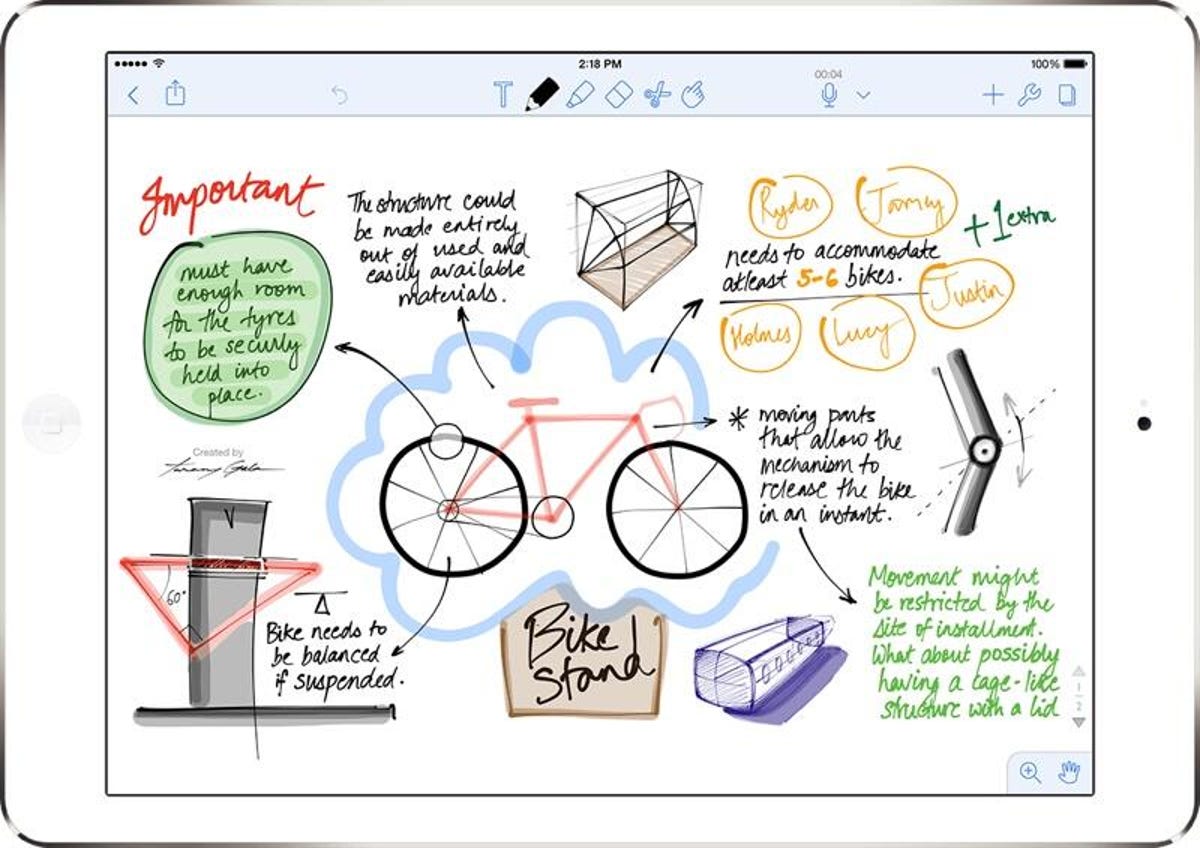Netflix Review: Still the Best Streaming Service
When you think of streaming TV shows and movies, there's a good chance that Netflix is comes to mind first. Though competition from rivals like HBO Max and Disney Plus is fierce, it's still the best choice for streaming entertainment, period.
Netflix includes a wide variety of familiar network shows and more original series, films, documentaries and specials than any of its myriad competitors. Despite challenges with retaining subscribers and a price bump, the world's first major streaming service remains our favorite choice thanks to its huge library of constantly refreshed content and its easy accessibility across different devices. In 2021, Netflix won 44 Emmys, making history and racking up more than the next two media companies combined. If you're looking for something new to watch, Netflix should be your top choice.
Like
- Strong recommendation engine
- Easy to use across different devices
- Offline downloads available
- Extensive list of movies and shows
- Massive selection of original programs
- No commercials
Don't Like
- Cost for premium plans is on the higher end
- Can't watch shows as they air on other networks
Depending on the plan you choose, Netflix costs between $10 and $20 per month, which is at the higher end for a streaming service, as you can see in the chart below. Its recent price increase shook up the streaming world and moved Netflix closer to HBO Max in terms of cost. However, the pricier package lets you watch up to four screens at once, and create different user profiles, so in theory, you could split it among friends to lower the price. Thanks to its sheer variety and number of new things to watch, Netflix also gives you the most bang for your buck.
Streaming Services Compared
| | Netflix | Peacock | HBO Max | Disney Plus | Apple TV Plus | Amazon Prime Video | Hulu |
|---|---|---|---|---|---|---|---|
| Monthly price | Starts at $9.99 | Basic free with ads, ad-free for $5 | $9.99 for basic with ads, $14.99 for ad-free | $7.99 | $4.99 | $8.99 (or included with $140/year Prime membership) | Basic $6.99 with ads, ad-free Premium for $12.99, Live TV for $70 |
| Ads | No | Yes | No | No | No | No | Yes |
| Top titles | Stranger Things, Squid Game, Bridgerton, Ozark, Money Heist | The Office, 30 Rock, Bel-Air, early access to Tonight Show with Jimmy Fallon | Game of Thrones, Dune, Euphoria, DC titles | The Mandalorian, Loki, Encanto, Obi-Wan Kenobi | Ted Lasso, The Morning Show, CODA, Severance | Marvelous Mrs. Maisel, The Boys, Reacher, The Wheel of Time | Handmaid's Tale, Pen15, The Great, Bob's Burgers |
| Mobile downloads | Yes | Yes (Premium Plus plan) | Yes | Yes | Yes | Yes | Yes |
| 4K HDR available | Yes (on Premium plan) | No | Yes (limited titles) | Yes | Yes | Yes | Yes |
| Number of streams: | 1 (2 for Standard, 4 on Premium) | 3 | 3 | 4 | 6 | 2 | 2 (Unlimited with Live TV $9.99 add-on) |
How Netflix started vs. how it's going
Between 2012-2013, Netflix premiered its first original TV shows, including Lilyhammer, House of Cards and Orange Is the New Black. Today, it has a catalog of more than 1,500 original TV shows and movies, including global hits like Stranger Things, Emmy winners such as Bridgerton, The Queen's Gambit and The Crown, as well as Oscar-nominated movies such as The Power of the Dog, Tick, Tick… Boom! and The Trial of the Chicago 7.
Though the company's been known for its commercial-free streaming experience since its inception, there are plans to introduce an ad-supported tier before 2022 ends. Additionally, Netflix aims to crackdown on password sharing by charging a fee for extra users on an account. The program is still in the pilot phase, but the days of crowdfunding your Netflix subscription may soon be over.
As of 2022, Netflix has more than 220 million paid subscribers across 190 countries, after seeing a major spike in users during the pandemic. A dent in its subscriber base caused numbers to drop by 200,000, but there are still reasons to keep the service, with the main draw being its content.
What shows and movies does Netflix have?
Netflix may have had the first-to-market advantage in the world of streaming services, but it's kept its momentum with its increasing number of original shows and movies -- many of which have won critical acclaim and major awards and nominations.
Compared to other streaming platforms, you can't beat Netflix's slate of original TV shows that are now considered among the best of the modern era of television, including those mentioned above plus many more, such as Squid Game, Ozark, Never Have I Ever, Money Heist and Cobra Kai.
Read more: Netflix: The 49 Absolute Best TV Shows to Watch
Outside of TV shows, Netflix's original programs include a wide range of comedies, dramas, foreign films and shows, documentary series, anime, stand-up comedy specials and reality dating and competition shows. Not all of them are runaway hits, but many of them are, and there's enough to explore interesting shows that may not have found a home on traditional network TV. And at a time when going to the movies is more fraught than it once was, Netflix offers a place to find new films: In 2022 alone, Netflix is set to release over 100 new movies, at least one per week. The selection spans across genres and geography, and includes K-dramas, animated features, and fantasy book adaptations.

Stranger Things is one of Netflix's powerhouse originals.
NetflixNetflix typically adds shows a full season at a time, though not while a show is airing on network TV -- so if you don't have cable or another platform like Hulu, you'll have to wait to watch for a few months to watch seasons in full.
One complaint: Netflix content sometimes can come and go without warning. The only way to tell if something is leaving the service in the next 30 days is if you happen to tap on the details page for the given show or movie -- or search online for everything coming and going in a given month.
Another potential content issue to flag: In recent years Netflix has lost some of its most popular content (such as The Office, which moved to NBC's Peacock, Daredevil, which moved to Disney Plus and Friends, which moved to HBO Max) as other networks created their own streaming services. While it started as an online video store that was trying to offer every movie and TV series online, it may be slowly becoming more akin to the old HBO -- mostly featuring its own original programming, complemented with some things it licenses from other companies.
What's it like to use Netflix?
I first subscribed to Netflix back in the first streaming days of 2007, so using the platform feels like second nature at this point. Even if you're new to it, it's pretty user-friendly: Open the app and tap on your profile (if you have one set up), and you'll see a homepage. You'll see Popular on Netflix, Continue Watching, Trending Now, Top Picks for you and a number of (sometimes oddly specific) other categories based on shows you've watched before. Mine include Critically-acclaimed Witty TV Comedies and Suburban-dysfunction TV Comedies, for example.
Netflix's design encourages scrolling -- there are so many different categories to look through, and then shows and movies within those categories to continue scrolling into. You can create a watch list to help you cut down on this, but the vast, colorful library makes it easy to spend more time looking through options than actually watching a show, so be careful.
The Netflix app operates similarly across various devices. My home page on the web browser is nearly identical to that on my Apple TV, Roku and Amazon Fire TV Stick, both in content and layout. It's more condensed on the smaller iPhone and Android phone screens, but still follows the same format, and has a clear "Downloads" tab to find content to save to watch offline on your device.
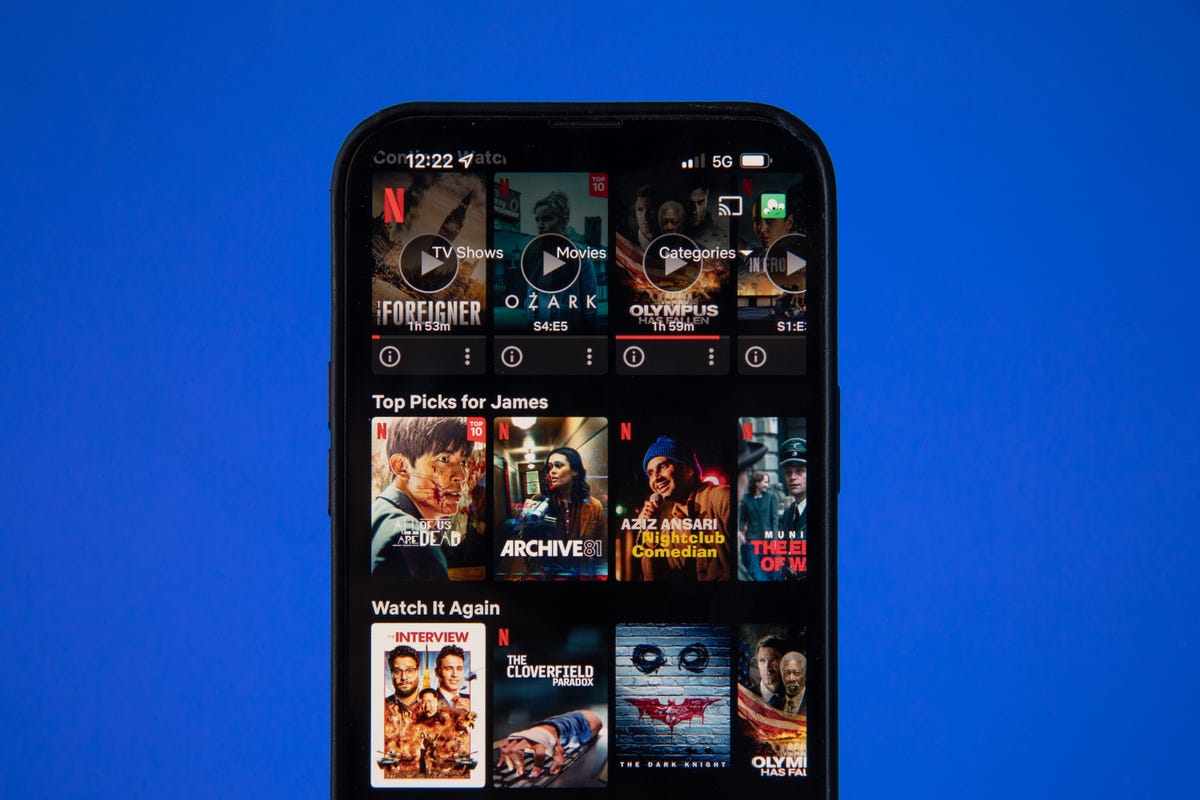
Rows and rows of content on Netflix can keep you busy.
James Martin/CNETOne difference between devices is voice commands: You might find it more or less difficult to fire up a Netflix show from your device's home screen depending on which voice-capable device you're using.
For example, when you say, "Watch Stranger Things" on the Apple TV and the iOS app on iPhone, it will first have you click which specific show (Stranger Things or Beyond Stranger Things), and then will take you to an Apple TV page for the show, and there it will give you the option to open Netflix and start episode 1. On Amazon Fire TV Stick, you can say, "Watch Stranger Things," and it will open Netflix automatically if you're logged into the app. On the Roku 4K stick, if you say, "Watch Stranger Things," it will take you right to the first episode in the app. Those are more hardware-side concerns, but interesting to note.
Once you're in the Netflix app, though, voice commands work the same across devices: Go to the Search tab, hold the microphone button to dictate, and say the name of the show you're looking for.
When you select a show or movie to watch, you have the option to fast-forward, rewind, add subtitles and change your audio settings. If you have a Premium account and a big enough 4K TV, watching in Ultra HD makes for a very cinematic experience. The show or movie you choose will also show up in your "Continue watching" section at the top of your homepage for easier access.
How much does Netflix cost?
Netflix offers three pricing plans: Basic, Standard and Premium. Here is how the costs and features break down:
Netflix plans
| | Basic | Standard | Premium |
|---|---|---|---|
| Monthly price | $10 | $15.50 | $20 |
| Number of screens you can watch on at the same time | 1 | 2 | 4 |
| Number of phones or tablets you can have downloads on | 1 | 2 | 4 |
| HD available | No | Yes | Yes |
| Ultra HD available | No | No | Yes |
All plans include the ability to watch on any device, and the full, unlimited collection of movies and TV shows. All allow cancellation at any time. Netflix also offers a one-month free trial.
Netflix's Basic plan costs more than Prime Video ($9 per month), more than Hulu's ad-based plan ($7 per month) but less than its more comparable no-ads plan ($13 per month). If you're on a shared Netflix account with family, chances are it's a Premium one ($20 per month) -- if you're actually splitting it between four people, that's only $5 per month each, and a strong value for all of the original content available, including some in 4K Ultra HD. Plus: No commercials on any plan.
What features do you get on Netflix?
Outside of general streaming, if you have the Standard or Premium plan, you can create different profiles for different users, and find your own list of personalized recommendations.
Netflix's recommendation game is strong, from "Because you watched" carousels that have been improved by the new "two thumbs up" feature, to the option to remove content from your home page, to its "Play Something" shuffle feature for when you're unsure what to stream.
The platform also has a particularly appealing kid's section, with a solid catalog of content including CoComelon, Pokemon: Master Journeys and Trolls: The Beat Goes On! and a much more kid-friendly user interface – including the mystery box feature added earlier this year.
If you subscribe to the Premium plan, you can watch certain shows and movies in 4K Ultra HD on 4K TVs. You'll need a steady internet connection speed of at least 25 megabits per second, and streaming quality set to Auto or High.
Netflix has more 4K content than just about any other streaming service, and a lot of its 4K shows and movies are also available in HDR. High dynamic range provides an even bigger improvement in image quality than 4K according to CNET's tests, with better contrast and color, and the difference is especially apparent on large, higher-end televisions. Netflix supports the two major HDR formats, generic HDR (aka HDR-10) as well as Dolby Vision. If you have a device that handles Dolby Vision, Netflix will play content (if available) in that format by default.

You can search for a selection of 4K TV shows and movies on the service with the Premium plan.
Sarah Tew/CNETData usage varies by format, ranging from about 1GB per hour for the standard-definition video to up to 7GB per hour for the highest-quality 4K streams. Downloading and streaming take up a similar amount of data, according to Netflix. If you want to avoid having Netflix eat up all of your data, you can take certain steps laid out on Netflix's website to adjust your data usage settings.
All subscribers can download TV shows and movies on the Netflix app on mobile devices for offline viewing, though certain titles aren't available to download.
Read more: 9 Handy Netflix Tricks That Can Help Make Streaming Better
Should you get it?
Netflix remains my favorite streaming platform of the increasingly large bunch. It has a huge selection of movies and TV shows old and new, tons of high-quality original programs, and an easy-to-navigate interface.
Even though it no longer offers a free trial, it's worth trying Netflix for a month if you want something new to watch.
Source
Tags:
- Netflix Review Still The Best Streaming Device
- Netflix Review Still The Best Streaming Packages
- Netflix Review Still The Best Streaming Stick
- Netflix Still Watching
- Netflix Still Game
- Netflix Still Breathing
- Netflix Still Stranger Things Season 1 Ep 1
- Netflix Still Charging Me
- Netflix Still Down
- Wednesday Netflix Review
- Lost In Space Netflix Review