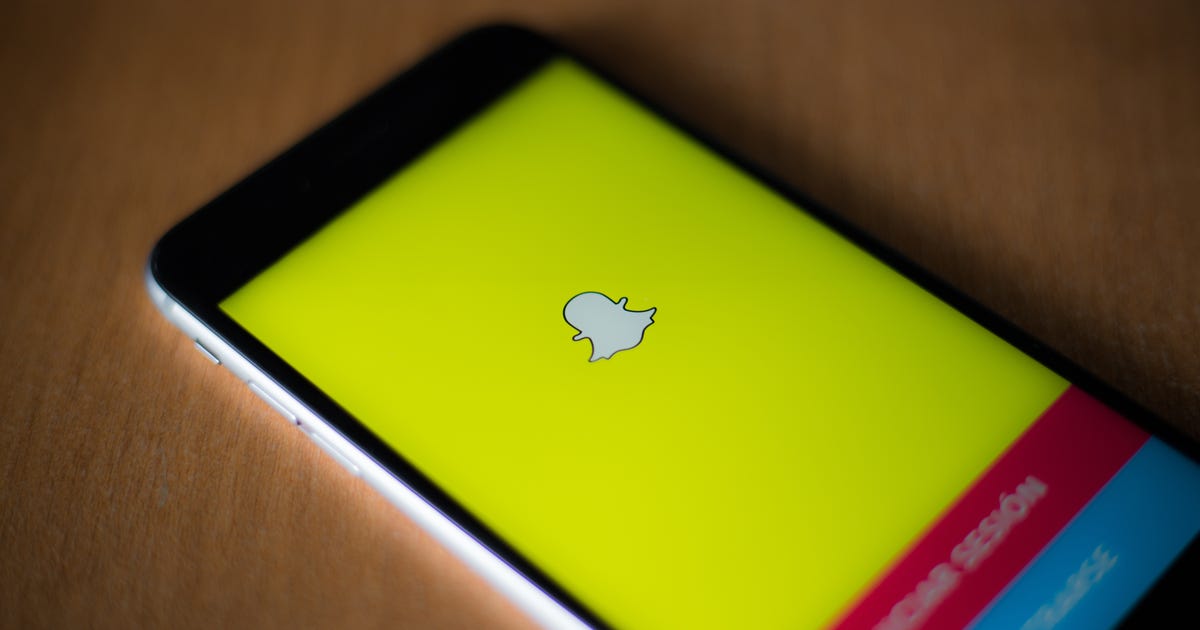
Snapchat just made it super-easy to design a custom filter on the fly
Ever wanted to create your very own Snapchat filter for a party or wedding, but didn't know where to start? Instead of paying someone on Fiverr or Etsy to do it for you, Snapchat's new tool has filter templates you can create in minutes. You can go through the process on your computer, or use the Snapchat app on your phone.
From your computer

To get started, visit geofilters.snapchat.com. You don't have to log in to your account to mess around with the templates and get an idea of how the process works. However, if you do log in you'll have access to your personal Bitmoji stickers.
Snapchat currently has filters for eight different categories: Graduation, summer vibes, wedding, bachelor(ette), birthdays, baby shower, celebration and love.
Step 1: Select a category, then find a filter that fits your personal tastes. Use the tools on the right side of the page to add your own text or change the placeholder text. Alternatively, you can upload your own filter creation. Click Next when you're happy with the filter.
Step 2: Choose the date and time you want the filter to be active for.
Step 3: Create a geofenced area using the map. Snapchat requires a minimum 20,000-square-foot area geofence and will let you know if you need to expand your selected area to meet its criteria. Custom filters start at $5.99 and increase in cost depending on size of the geofence and the amount of time the filter will remain active. Each time you adjust the size of the geofence, the price estimate will update to let you know the correct price.
Tip: Choose a geofence larger than the actual venue. Since GPS reception can be wonky -- especially at remote wedding locations -- a wider range helps make sure your guests don't miss the filter.
Step 4: Fill in the submission form, which requires a name for the filter and payment info. Snapchat will review your filter, and if approved, charge your payment info.
From the app

Using the Snapchat app, the process is nearly the same, although a bit more streamlined. To view the On-Demand Geofilter tool in the app, open Settings and select On-Demand Geofilter. The first time you visit this section of the app, a brief explainer will show up. Future visits will show you a list of previously created filters.
Step 1: Pick a category for the filter.
Step 2: Choose a predesigned filter, then edit or add the text, and add emoji or Bitmoji. Almost everything on the screen can be adjusted or moved. Tap and swipe around to get the hang of it.

Step 3: Pick a start and end time, along with a location for the filter. The app will default the location to the 20,000-square-foot minimum based on your current location. However, you can search for venues or adjust the location with the search bar at the top. As with the process via computer, the price will be adjusted as you adjust the size of the geofence.
Step 4: Give the filter a name, then submit it and wait for Snapchat's approval. I created a filter when working on this article and it was approved within a few seconds. You will receive an email once it's approved.
Step 5: Pay for the filter! Don't forget to open the app and process payment. Your filter will not show up until you've paid for it.
Source
Tags:
- Snapchat Just Made It Super Easy To Design A Custom Logo
- Snapchat Just Made It Super Easy To Design A Custom Hat
- Snapchat Just Made It Super Easy To Design A Custom Closet
- Snapchat Just Made It Super Easy To Design A Boolean
- Snapchat Just Made It Super Easy Tomato
- Snapchat Just Made For You
- Snapchat Just Made Juice
- Snapchat Just Made His Instagram
- Snapchat Just Married Filter
- Snapchat Just Says Sending



