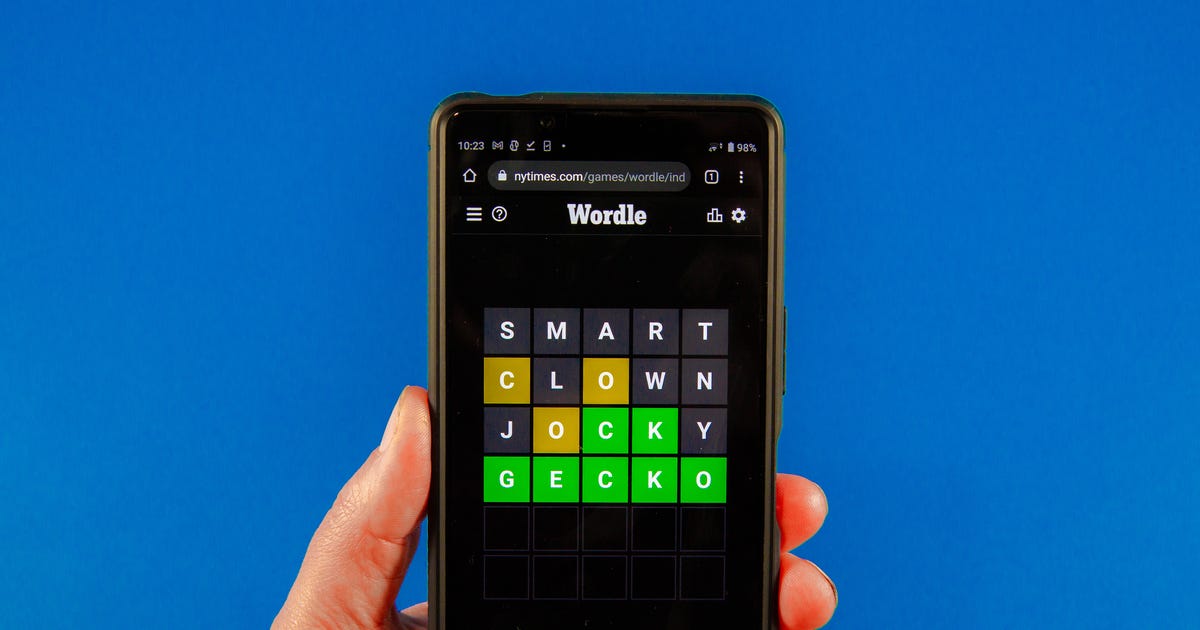Back to cell phone basics: Buying a non-smartphone
For some people, smartphones and their always-on Internet connections and apps is a waste of money.

If you don't need apps or games and you can live without fast, robust access to the Net from your cell phone, then a smartphone might be expensive overkill. All four of the major U.S. wireless carriers still offer basic feature phones, which don't require expensive data plans. In this Ask Maggie, I offer some advice to a reader who is looking for one of these phones.
I also offer some advice regarding the new all-in-one desktop computers.
Going retro with a basic feature phone
Dear Maggie,
I have an AT&T iPhone 3GS. It's the worst telephone I've ever owned. And I'd say it wasn't even worth the $0 I paid AT&T for it at the time (a year ago). I have no intention of going to the iPhone 5 regardless of what's written about it. Although I get ok service here in the house I don't need a "smartphone" (I have 2 computers - one PC and one Mac laptop) and I have WiFi, so I don't need a handheld device to find places or play games or watch anything on the Internet or Google while I'm in restaurants or in the car. And I'm tired of paying AT&T for data I don't use each month just because I have an iPhone or a "smartphone" and "must" have data.
I might add that I was in the telecom industry for nearly 25 years (I worked for Sprint and MCI when there was an MCI) and the carriers are among the most rapacious greedy corporate enterprises I've ever gotten close to!
Stepping off my soapbox now. In your opinion, what's the best phone that's just a phone? I don't need to do anything but make and receive calls and do texting. I don't care about browsing or email or anything else. I just need a telephone that's simply a phone thank you very much!
Regards and thanks for your response,
Mark
Dear Mark,
While there are definitely more people switching from basic cell phones to smartphones these days, I know there are lots of people out there in your same shoes. Smartphones offer tons of functionality that many people now feel like they can't live without, but the reality is that all that functionality and that ubiquitous access to the Internet is pricey. In some ways, I think it's kind of surprising that there aren't more people asking me for this same advice.
The good news is that all the major carriers, AT&T, Verizon Wireless, Sprint Nextel and T-Mobile USA, each continue to offer basic cell phones and what they call quick messaging devices that do not require data plans. The carriers recognize that there is a subset of customers who have no interest in a smartphone because it's either too complicated or too expensive. But the reality is that each of these carriers see their future in data. And they will do everything in their power to encourage as many customers as possible to sign up for smartphones that require data plans.
Overtime, I expect to see fewer of the more basic devices. But for now, carriers still offer a handful of basic phones that are either free or cost very little when you sign up for a two-year contract.
The great thing about these basic phones is that they are inexpensive. The carriers either give them away for free with a two-year contract, or you pay a minimal amount for the devices. But it's not just the upfront cost that's appealing, as you mentioned in your question, but it costs much less to own a basic phone than it does a smartphone, if you keep your services to a minimum.
For example, on AT&T, you could pay as little as $40 a month for your phone service. Compare this to the $80 a month you'd pay for the lowest amount of data you could get on AT&T's new Share Everything plan. Under that plan, the data service costs $40 a month for 1GB of data and it comes with unlimited text messaging and voice service.
Using a basic phone with no data or text messaging, could save you half. But as you start to add additional services, like text messaging and data, the cost difference is not as big. Adding unlimited texting to AT&T's basic feature phone plan is an additional $20 a month. And if you also wanted to add data, it would cost an additional $10 a month. (Data for feature phones is $15 a month if you subscribe to that without unlimited text messaging.) In total, if you wanted 450 minutes of voice service, unlimited text messaging and unlimited data for a feature phone, you'd pay $70 a month. That's only $10 less a month than you'd pay for smartphone, and you'd be getting much less in terms of the service and functionality of the device.
That said, it can offer some savings. And if you don't plan to subscribe to the data or you are not a heavy text messaging user, a basic phone that doesn't require a data contract is a good option.
My colleague Jessica Dolcourt recently updated her "best of" list in this category.
Here are her top choices:
- Kyocera DurXT (Sprint)
- Samsung Gusto 2 (Verizon Wireless)
- Samsung +159 (T-Mobile)
- LG Rumor Reflex (Sprint)
- Samsung Entro (Virgin Mobile)
If you want more information on each of these phones, check out her story and the reviews of these devices.
As you can see from her list, none of these devices are available for AT&T. Since you are an AT&T customer, I have listed a few devices here that I think offer pretty good value and functionality.
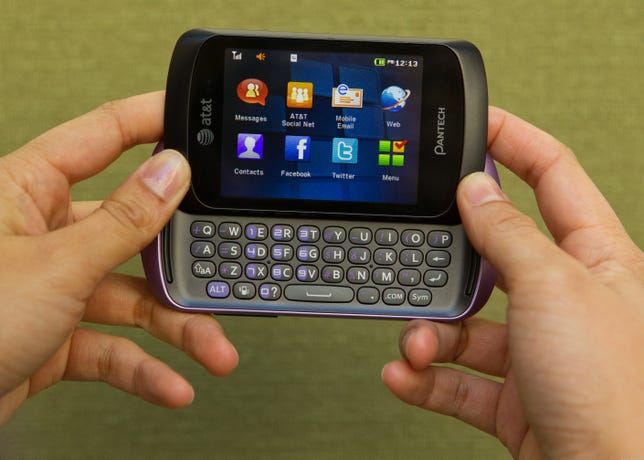
Pantech Swift
The Pantech Swift has a QWERTY keyboard that slides out and has an angled screen. It also has a touch screen that offers some icons for accessing some of the basic features and functionality. But CNET's reviewers Jessica Dolcourt and Lynn La were not impressed with the processor speed. And they said the touchscreen is unresponsive. Even though they don't recommend this device highly, they seem to think the Pantech Swift is the most appealing Pantech handset on AT&T with a keyboard. AT&T is currently selling it for $0.99 with a two year contract.

Pantech Renue
The Pantech Renue is another touch screen device with a slide out QWERTY keyboard. But CNET reviewer Jessica Dolcourt said she isn't a fan of the speakerphone or the mediocre camera. What's more, the Renue has a short battery life that many consumers have complained about in their own comments and reviews of the device. While the keyboard is nice for heavy texters, she said that the short battery life and underdeveloped camera are setbacks. AT&T sells this device for $49.99 with a two-year contract.

LG A340
The LG A340 is a standard flip-phone from AT&T. This is one of the most basic, barebones devices on AT&T's network. It's equipped with enhanced audio technology for users who are hard of hearing and it has Bluetooth so it can be used with a wireless headset and a 1.3-megapixel camera. Other features include "Text to Speech" functionality that lets you listen to your text messages as they're read aloud to you. It also comes with AT&T radio. With a two-year contract, this phone is only $19.99.
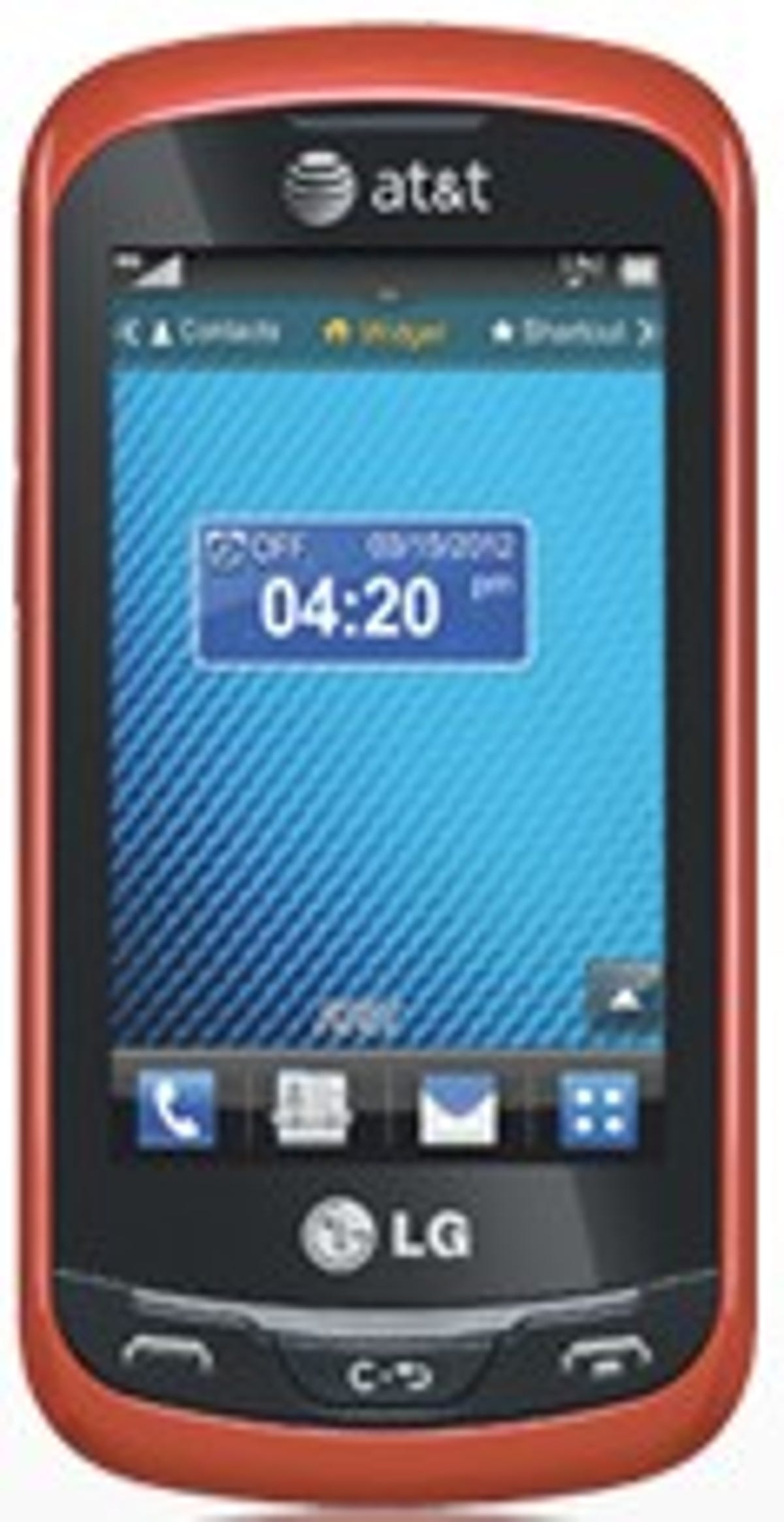
LG Xpression
The LG Xpression is another touch screen phone with a slide-out QWERTY keyboard. It has a 2-megapixel camera with video, a personal organizer, Bluetooth 2.1, messaging and e-mail, 3G support, microSD card support (up to 32GB), voice dialing, a Web browser, and a basic music player. The device runs LG's standard operating system, but it also includes some social networking apps, as well as AT&T Navigator and LG Instant Note, which allows easy one touch updates to Facebook, Twitter or for sending a text messages. The Xpression is now $29.99 with a two year contract.
I hope this advice and the device suggestions were helpful. Good luck!
New computer advice
Dear Maggie,
I want to buy a 27" Windows 8 All-In-One for my parents, but don't really know which one is best for them. They're not tech whizzes (though they do like to experiment and learn new things), but they need it to work well and perform smoothly for the next five or more years. Which one(s) would you recommend on a $1500-$2000 budget?
Thanks a bunch,
Josh
Dear Josh,
The CNET Reviews team likes the Dell XPS One 27 the best. You may also want to consider Apple's 27 inch iMac. It's a bit more expensive, but with a budget of $2,000, it's doable.
CNET Reviews editor Rich Brown also has written about finding the best 27-inch all-in-one desktop, where he compares the Dell to the models that Apple offers. So you should check out his story, as well.
You might also want to consider the Lenovo IdeaCenter all-in-ones. Right now they only support Windows 7. But if you wait a few more weeks, you'll likely find more all-in-one computers available running Windows 8.
I hope this was helpful. And good luck!
Ask Maggie is an advice column that answers readers' wireless and broadband questions. The column now appears twice a week on CNET offering readers a double dosage of Ask Maggie's advice. If you have a question, I'd love to hear from you. Please send me an e-mail at maggie dot reardon at cbs dot com. And please put "Ask Maggie" in the subject header. You can also follow me on Facebook on my Ask Maggie page.
Source