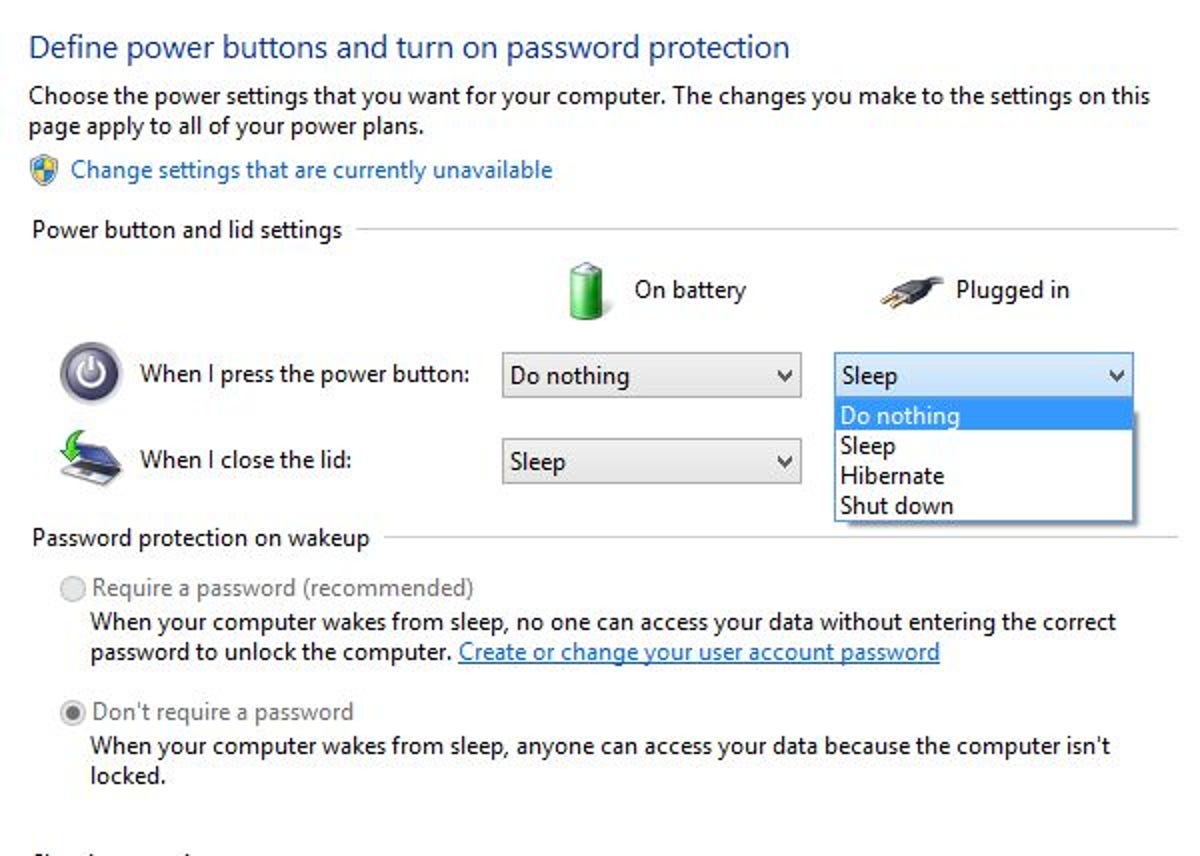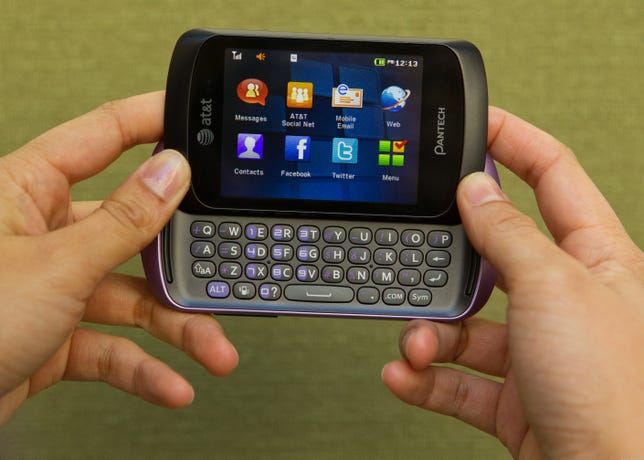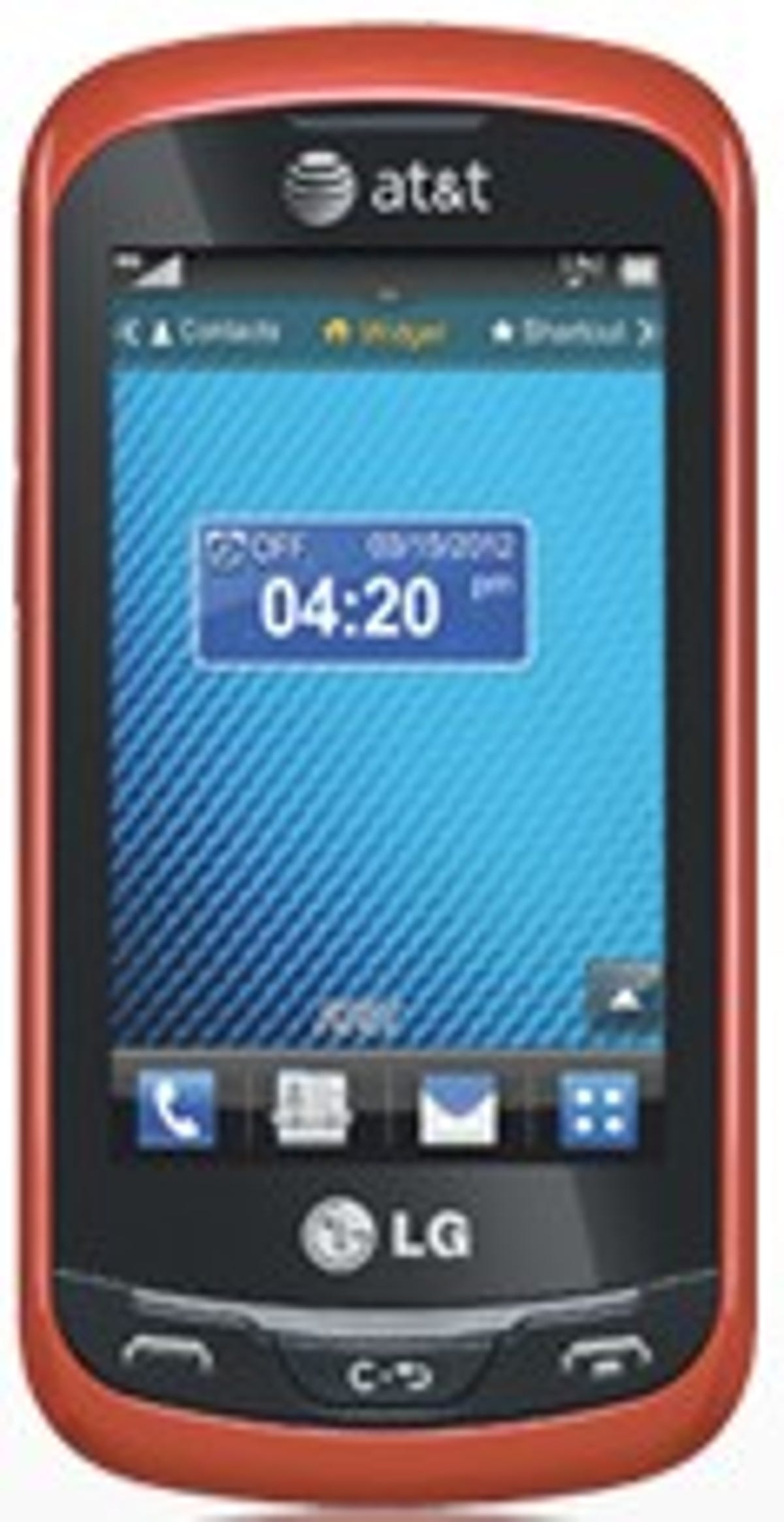What is 'twee' and why is TikTok debating its return?
In 2021, TikTok unseated Google as the most popular domain on the Internet, and now it's looking like it'll take over Instagram as the ultimate home for fashion influencers.
With one of the largest audiences on the planet, TikTok is responsible for the rise and fall of many a trend. When TikTok speaks, people listen. Lately, however, TikTok fashionistas have been divided over the potential resurgence of a very specific and iconic trend: twee.
@flashesofstyle How are we feeling about this resurgence? Idk yet 😅 #twee#tweestyle#tweefashion#fypシ#fyp♬ Why Do You Let Me Stay Here? - She & Him
Even if you're unfamiliar with the word, you'll likely recognize the look. Think early 2013 ModCloth aesthetic -- swooping bangs, Peter Pan collars, cutesy cardigans, skater skirts with patterned tights, red lipstick, ukuleles and typewriters.
Essentially, look at almost any image of Zooey Deschanel circa 2011-2014 to be smacked in the face with twee, or hipster fashion. It was an incredibly popular aesthetic, especially among the Tumblr crowd.
@steffydegref It's back, and I've been waiting forever. #twee#indie#indiesleaze#tumblr♬ Why Do You Let Me Stay Here? - She & Him
On the one hand, some users are adamant that the trend is returning, warning fashion followers to ready their ballet flats and berets. Others, however, are dismissing it as the latest in a line of TikTok algorithm bubbles destined to burn itself out on speculation and drama.
Regardless of whether it's back, though, it's already facing backlash. So why is an aesthetic causing so much division?
Here's the thing: It's not really about fashion at all. When you boil it down, the underlying issues of the debate aren't based on clothing choices. They're based on deceptive algorithms, negative online behavior and the fear of a cyclical internet.
The TikTok bubble effect
TikTok's algorithm is designed to know you better than you know yourself. It serves you endless customized videos that pay attention to your interactions, all to ensure you see the exact content you'll enjoy most.
But the funny thing about humans is that we actually have a very poor understanding of scale and relevance outside of our own bubbles. So, if you're getting inundated with a particular sound or trend on TikTok, your brain will likely think that it's a much bigger deal than it is.
Despite not having that many actual videos comparatively -- just under 7,000 for the main TikTok sound -- the twee revival debate is causing real-world trend forecasters to pay attention. Why? Because, as was the case when TikTok witches caused a real-world fuss by "hexing the moon," even microcosms and pockets of the internet have the capacity to create great social influence and change.
What's so scary about twee?
The initial wave of twee came at a time when Tumblr popularity was paramount -- the more reblogs you had on a cutesy photo with a poetic caption, the more indie and iconic you were. It was an attitude as much as a fashion movement, similar to what we'd now call hipsters.
Unfortunately, however, it also came with some deeply concerning attitudes toward body types and elitism.
@wannabehayleywilliams We still have time, audio still has less than 550 videos under it. #tumblr#2014tumblr#aesthetic#twee♬ Why Do You Let Me Stay Here? - She & Him
Between 2011 and 2014, Tumblr had itself a serious eating disorder and self harm problem, with countless blogs devoted to promoting and striving for anorexia and "thinspiration." Coinciding with the peak of twee popularity, the aesthetic went hand-in-hand with harmful "thinspo" propaganda – anyone who wasn't thin enough wasn't considered "twee" so much as "frumpy." It was elitist and dangerous.
As a result, the lingering perception of twee and indie sleaze for people who were on Tumblr in those days is often one of perilously thin legs clad in tights or sepia-toned cardigans covering self-harm scars.
We've learned a lot since the Tumblr days. We grew out of the mustache trend, we learned that Tom was the real villain in classic twee film (500) Days of Summer, but the Internet hasn't fully caught up with body neutrality and progress.
To this day, social media sites struggle to keep a lid on pro-anorexia content, with Instagram coming under fire for its failure to protect teens from that sort of content as recently as last month.
With TikTok already having faced similar issues, people noticing the resurgence of twee are concerned that, while we may dust off the cardigans and tights, we haven't come far enough to leave the harmful attitudes behind.
@rebxtat Maybe sharing a hot take whilst cleaning out my fish tank x #twee♬ Why Do You Let Me Stay Here? - She & Him
@vonmunster i looked like this and listened to chelsea grin #twee#indie#tumblr♬ Why Do You Let Me Stay Here? - She & Him
Do we need to worry about this?
As is so often the case online, the discourse surrounding the twee debate is bigger than the debate itself. What started as a simple trend revival has grown legs in part due to the attention that naysayers have brought upon it.
But as for whether we should be worried, it really comes down to how much faith people have in their own capacity to regulate content and how much they trust social media to keep the dangerous ideas at bay.
The concern is that if the negative associations with twee come back alongside the trend, there could be microcosms and TikTok algorithm bubbles circulating the same dangerous ideas and mentalities that caused such uproar on Tumblr.
In an article from The Guardian, it's suggested that TikTok could actually end up being more dangerous because of the demographic of its users. It's not hard to circumnavigate word restrictions -- we've already seen users get around TikTok censorship with intentional spelling mistakes -- and with so many young users it's a concern.
Sure, there may not be that many videos about it now, but for the people who live within that bubble, it feels big, and the power of teenage girl influence shouldn't be underestimated.
Let's just remember for a moment that nobody is arguing the merits of the actual clothes, though I'm sure nobody wants twee revival to venture into mustache-core again. Nobody is scared of a plaid skirt and tights combo.
But given the damage that the wider twee-thinspo Tumblr pairing did in the early 2010s, it's little wonder people are apprehensive.
Source